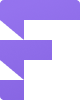# Preflop Trainer
In Freebetrange poker app, you can practice your custom and GTO preflop strategy with two efficient learning modes.
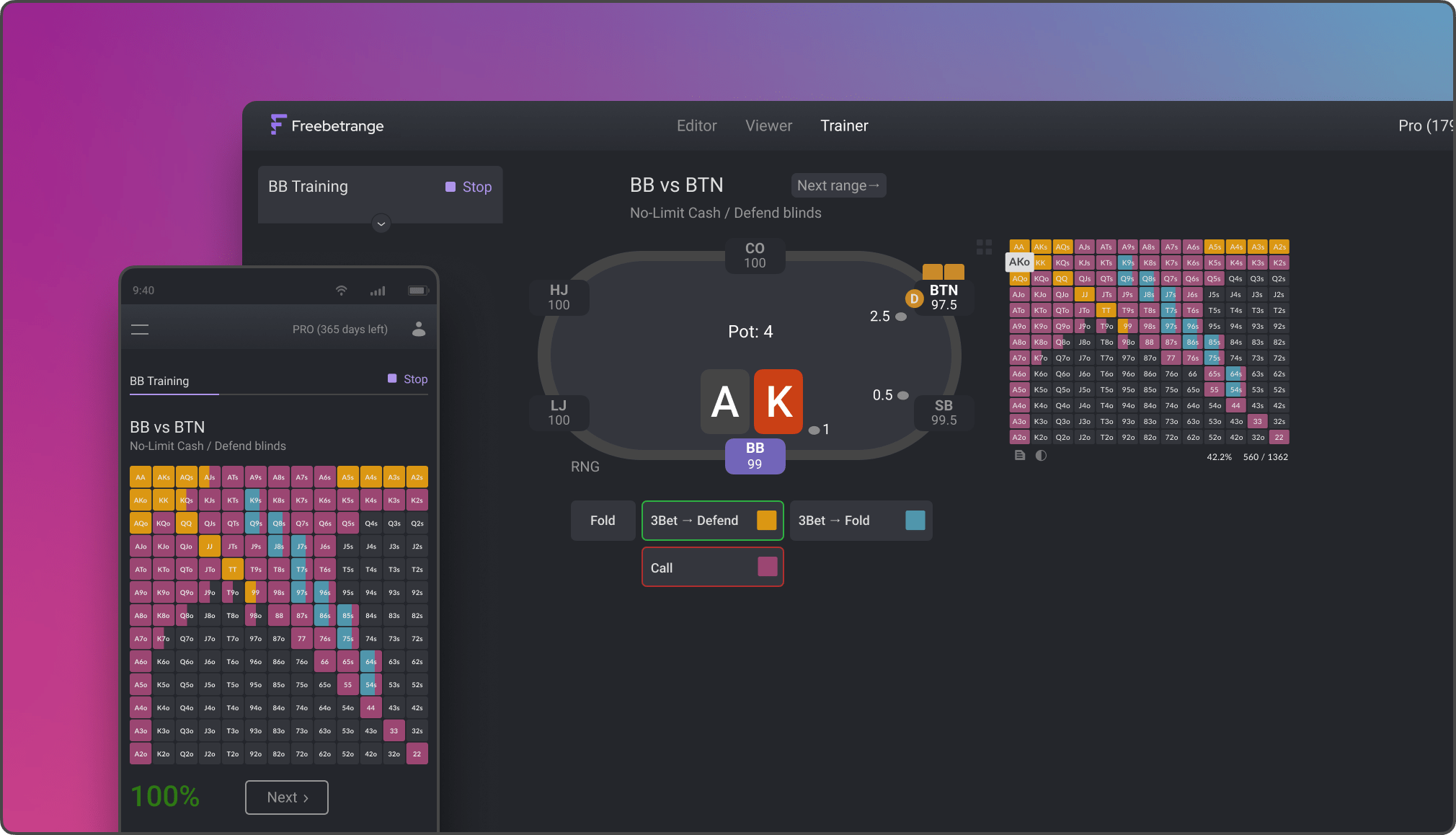
# 🔎 Getting started
When you open the Trainer for the first time, you’ll see several training drills already available for your selected game format (Cash, Spins or MTT). You’ll see them on the left side of the screen:
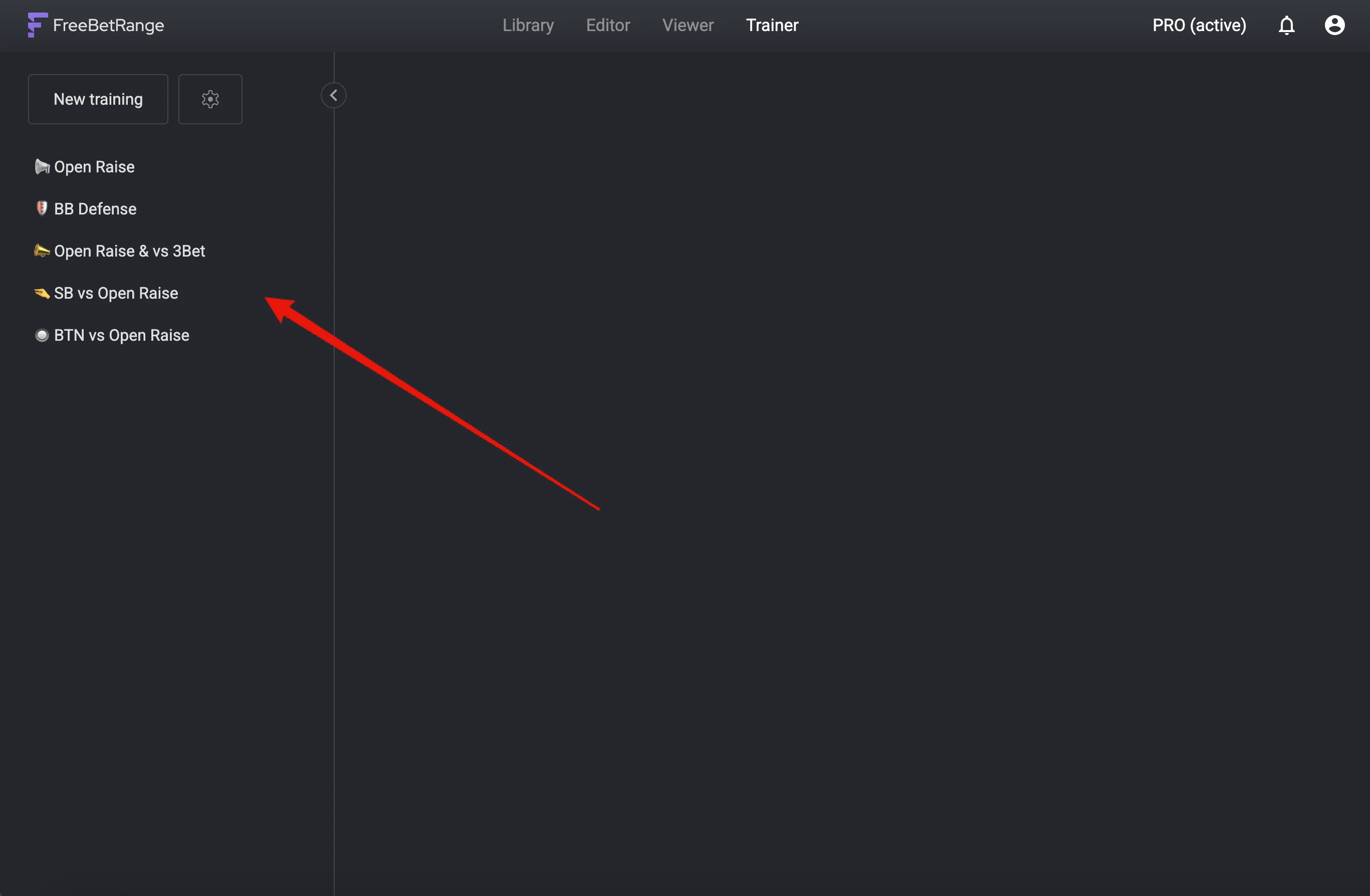
In addition to the default drills, you can create your own. To do this, click on the New training button on the left. In the window that appears, enter a name for your drill and select the ranges you want to include. Then click Save.
You can include up to 100 ranges in a single training drill.
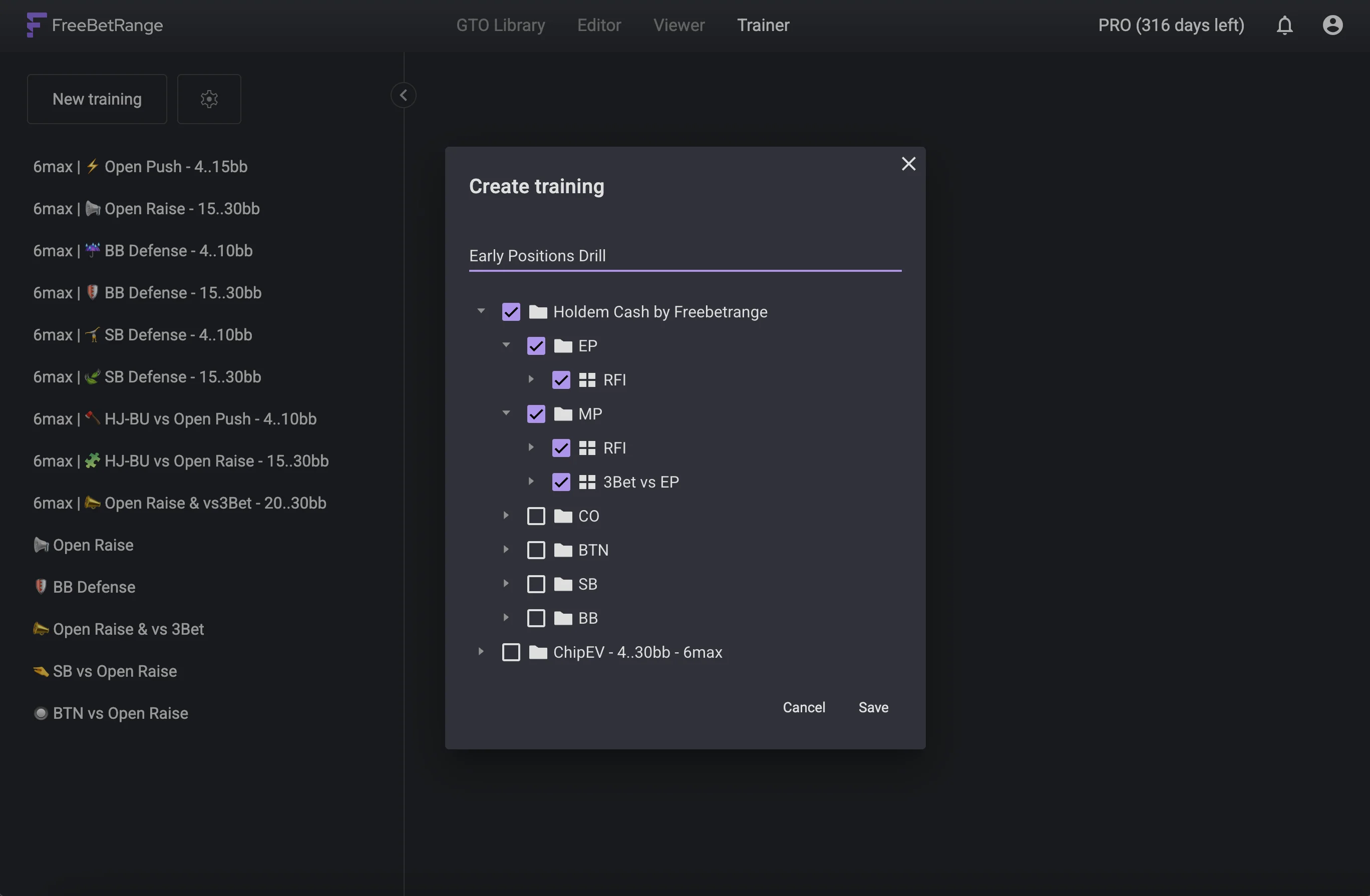
If you want to reorder your drills, simply drag and drop them.
Click on any drill on the left to view its details and start training.
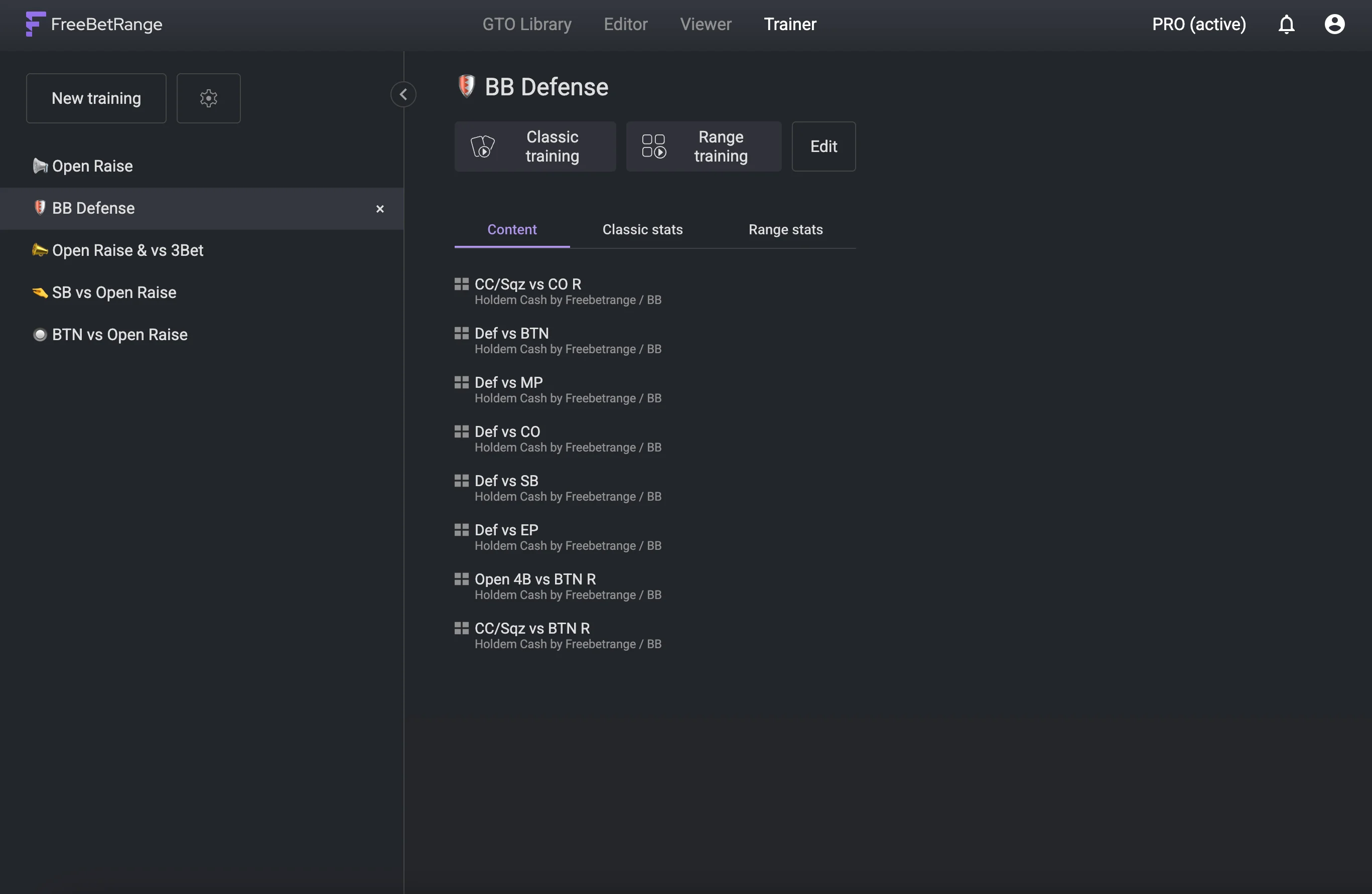
# 🎮 Classic mode
In this training mode, you will make decisions at the table just like in a real poker game.
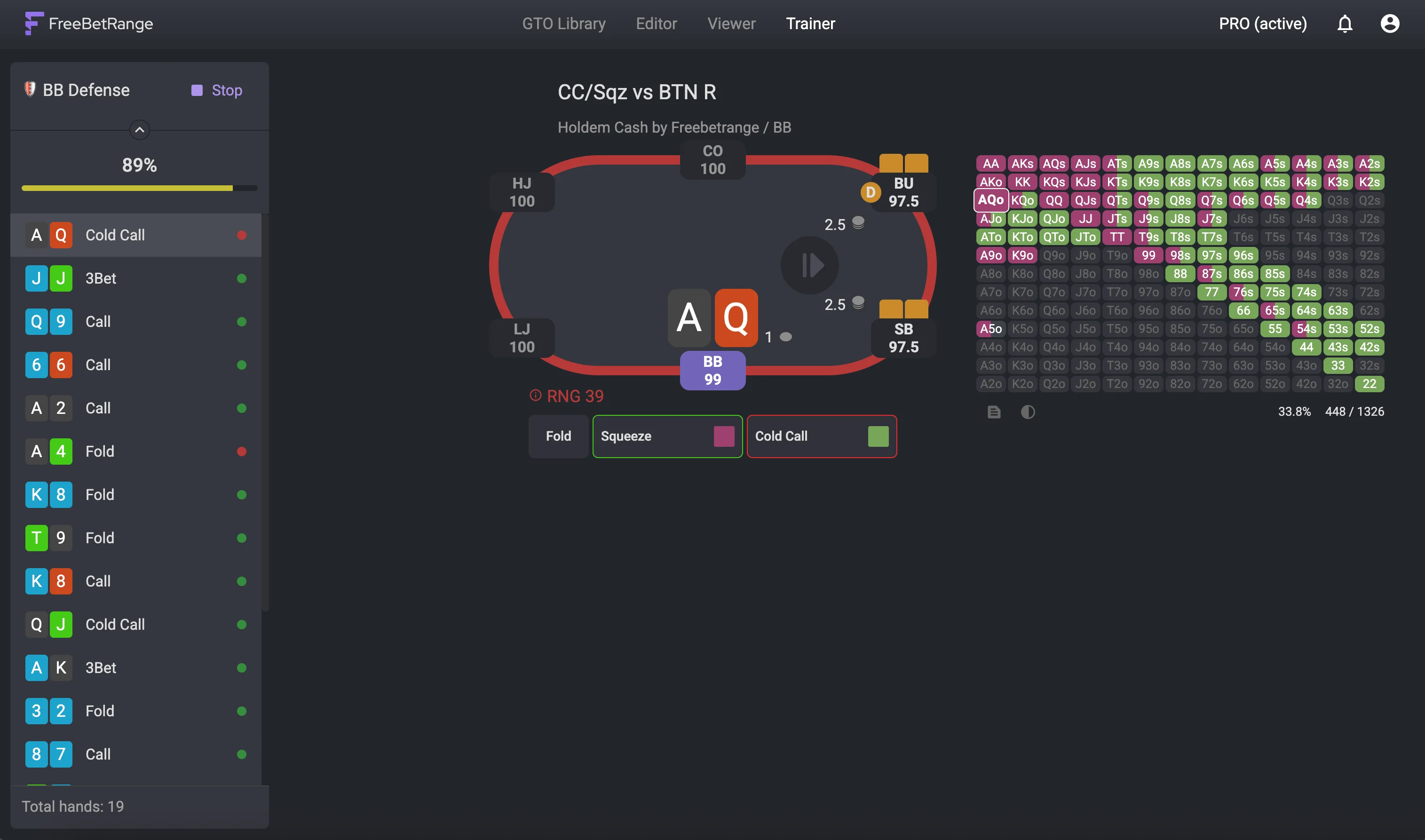
If you have chosen the correct action, a green frame will light up around the table, and you will immediately go to the next hand.
In case the answer was wrong, the frame will be red and the game will stop so you can see the correct answer.
# 🪄 Hands dealing coverage
You can customize which hands will be dealt to you while training — for each range separately. This helps you avoid frequent easy-fold spots and makes your learning process more efficient.
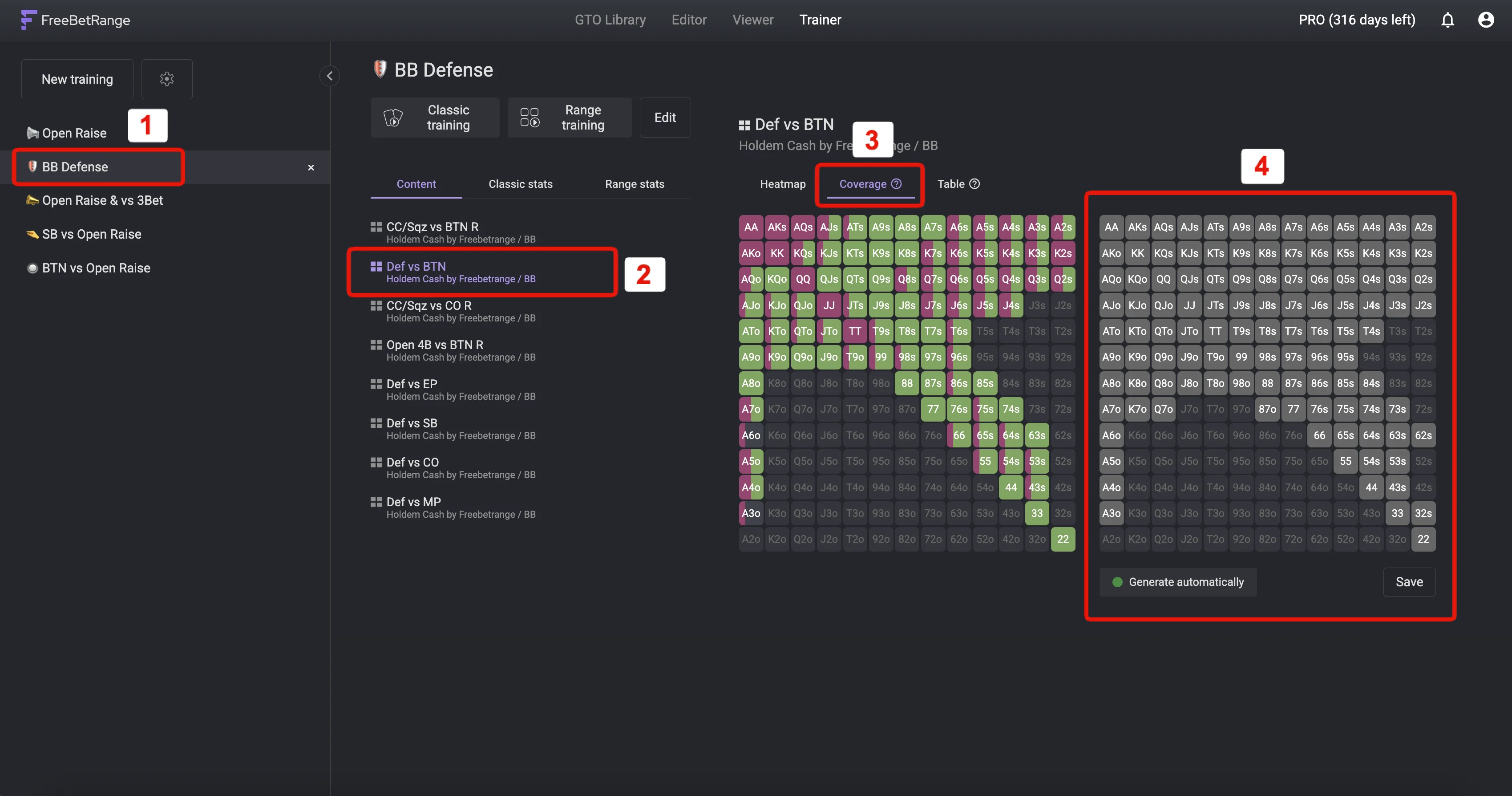
💡 Learning tip
Try setting the coverage to include only the hands you struggle with the most. This way, you’ll be able to quickly work through your most problematic spots.
Please note that the dealing coverage is already set for each range automatically. Smart script takes hands in range + playable hands out of range. You can modify the coverage as you wish.
# ⛩️ Table view
You can customize the table view for each range:
- Number of players in the hand;
- Your position at the table;
- Stack sizes of all players;
- Actions taken.
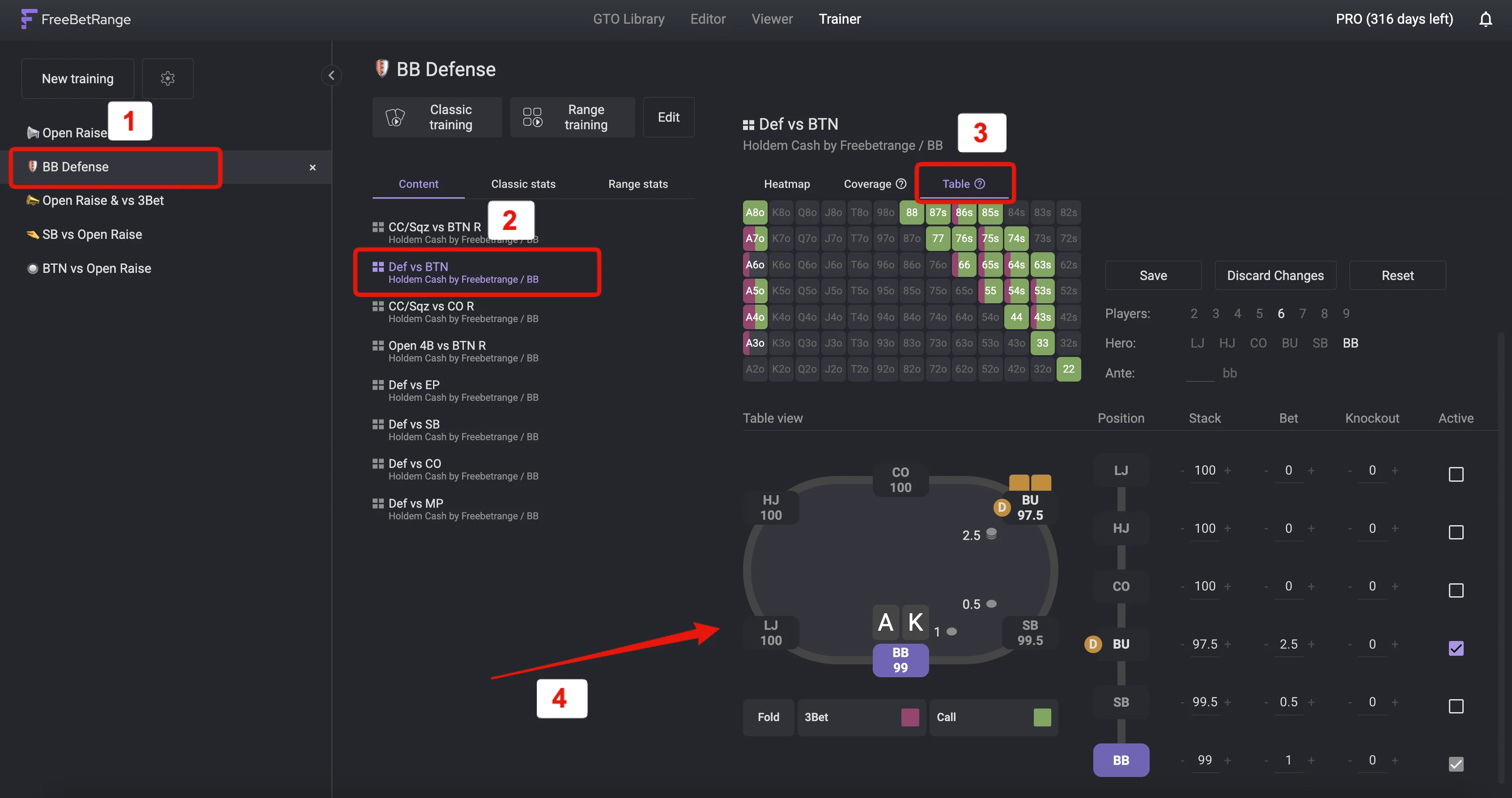
Table view is already configured for all default drills and most ranges from the Library. So these settings are mainly useful for your own custom ranges.
# 🎲 Randomizer
For hands with a mixed strategy (multiple colors), we use RNG (random number generator).
You can enable or disable the use of RNG in the settings, and also set the orientation of the scale.
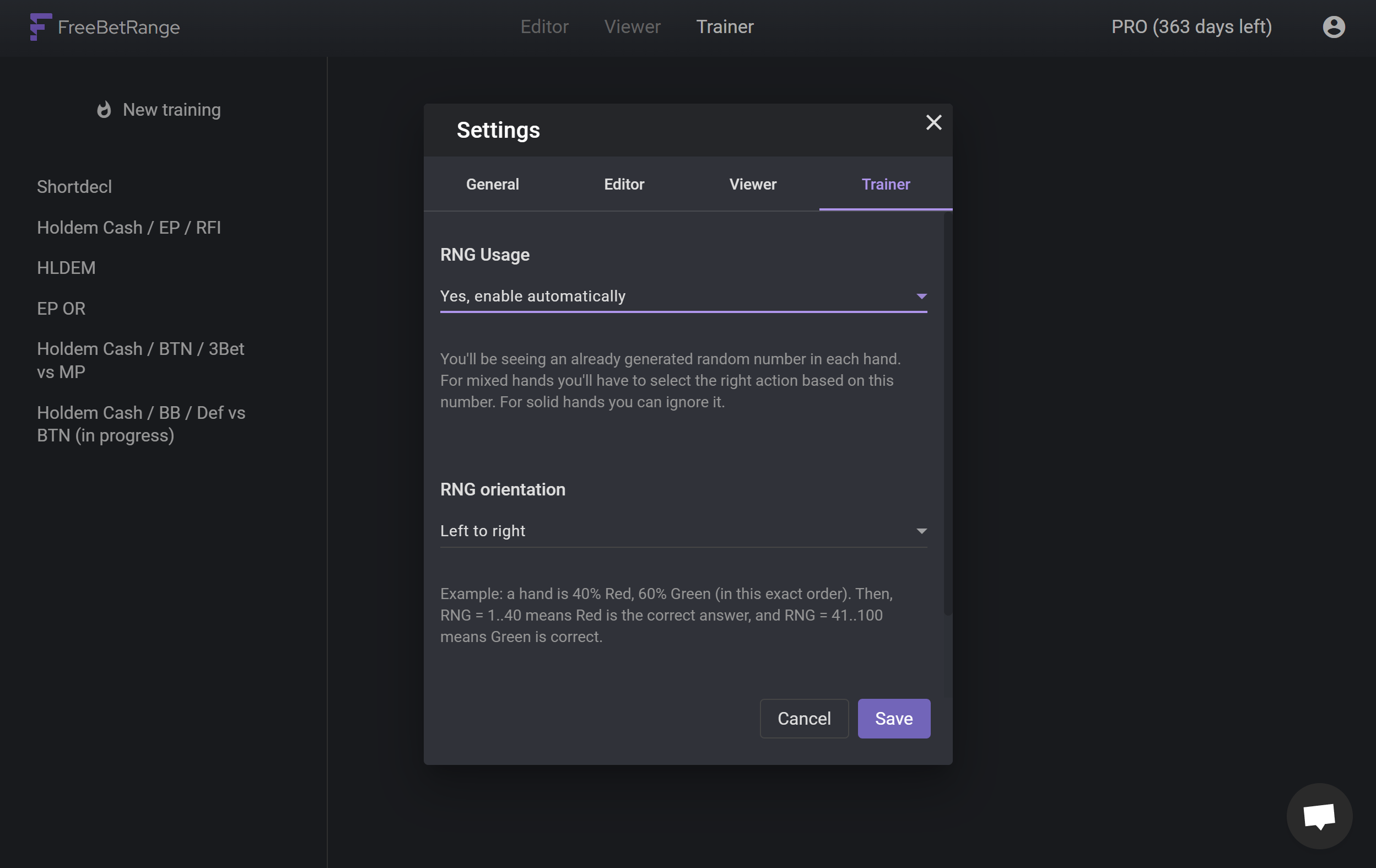
If RNG usage is disabled, then the correct answer will be any of the actions (colors) presented in the cell.
If RNG usage is enabled, the correct answer will be the one indicated by the current RNG value according to the orientation set.
# RNG usage example
Settings:
RNG Usage: Yes, automatically Orientation: From left to right
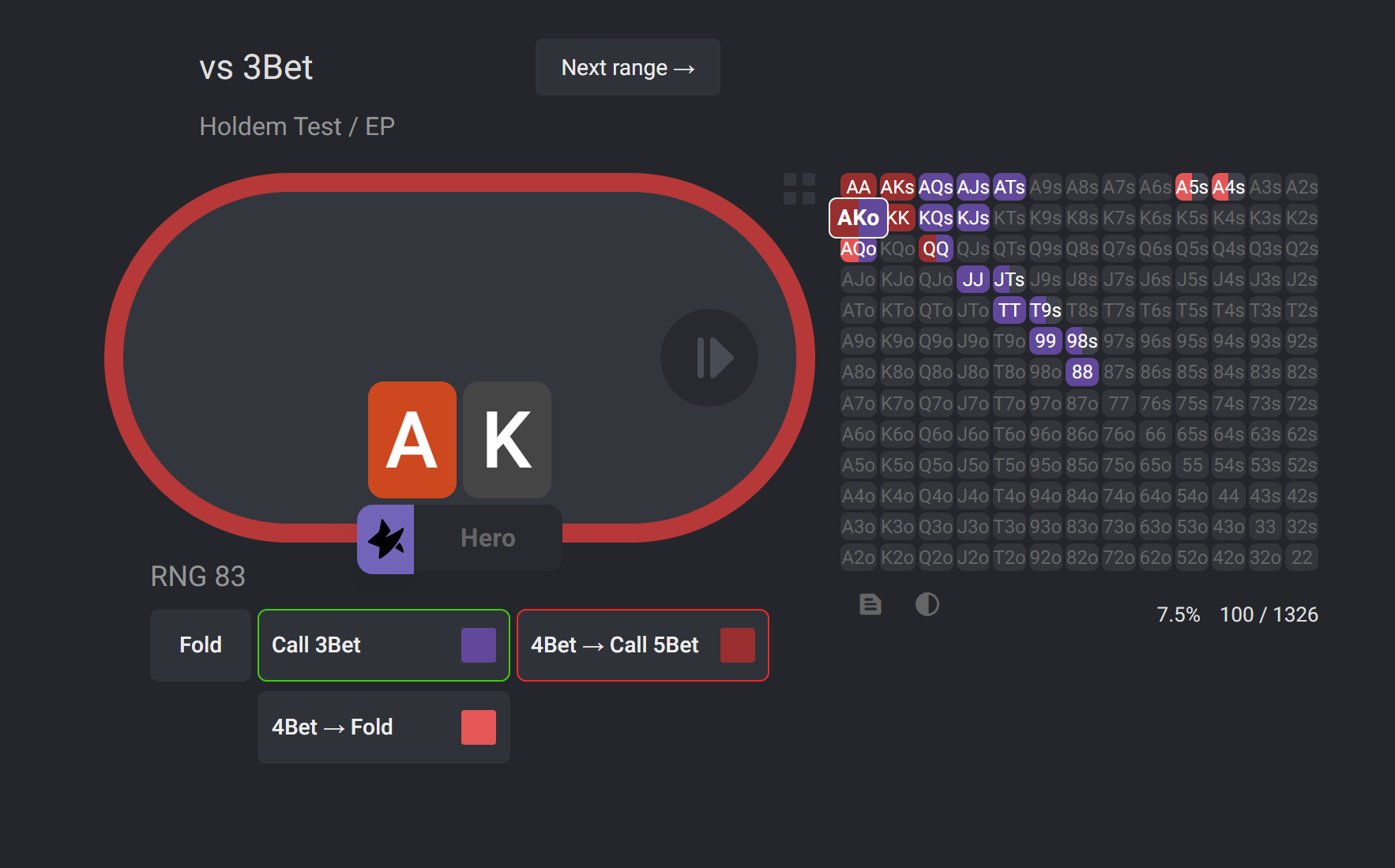
In the original range, AKo hand is 50% red (4Bet → Call 5Bet) and 50% purple (Call 3Bet) - exactly in that order from left to right. Then,
- with RNG values from 1 to 50 - the correct answer is 4Bet → Call 5Bet (red)
- with RNG values from 51 to 100 - the correct answer is Call 3Bet (purple).
In the example shown in the picture, RNG = 83, so we had to choose the Call 3Bet option.
RNG settings may seem confusing at first. But don’t worry — each option has a detailed tooltip. During training, you'll also see tips explaining why a specific action matches the current RNG value. After a bit of practice, you’ll get used to it and find the settings that work best for you.
# 🖌 Range mode
This mode is based on the idea of "drawing ranges" from memory.
You will run through all the ranges included in the training in random order.
In our example, the first range is Open Raise from early position. Try to draw the range as accurately as possible. Then click Check to check your answer.
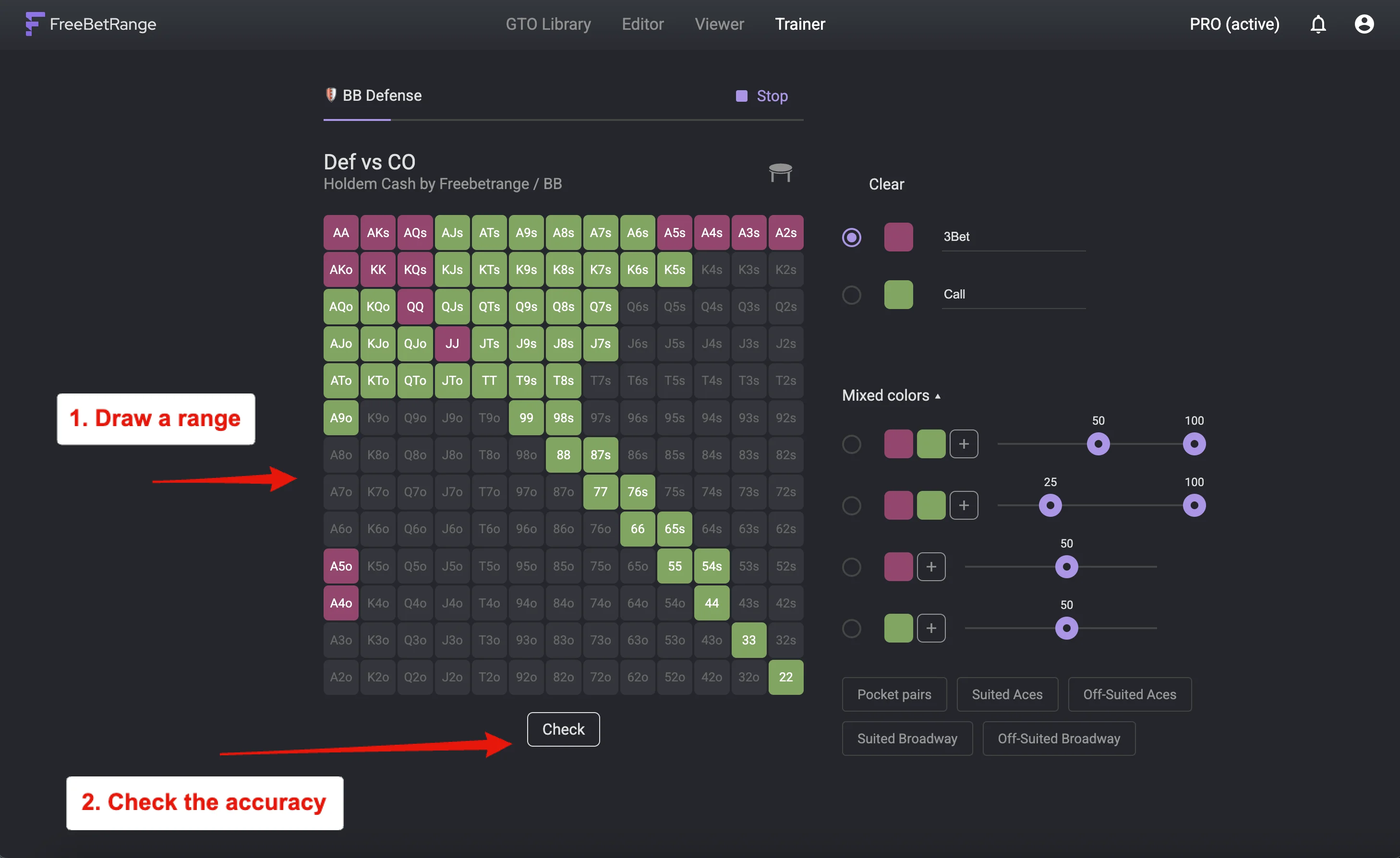
You'll see your result. The mistaken cells will be marked with red dots.
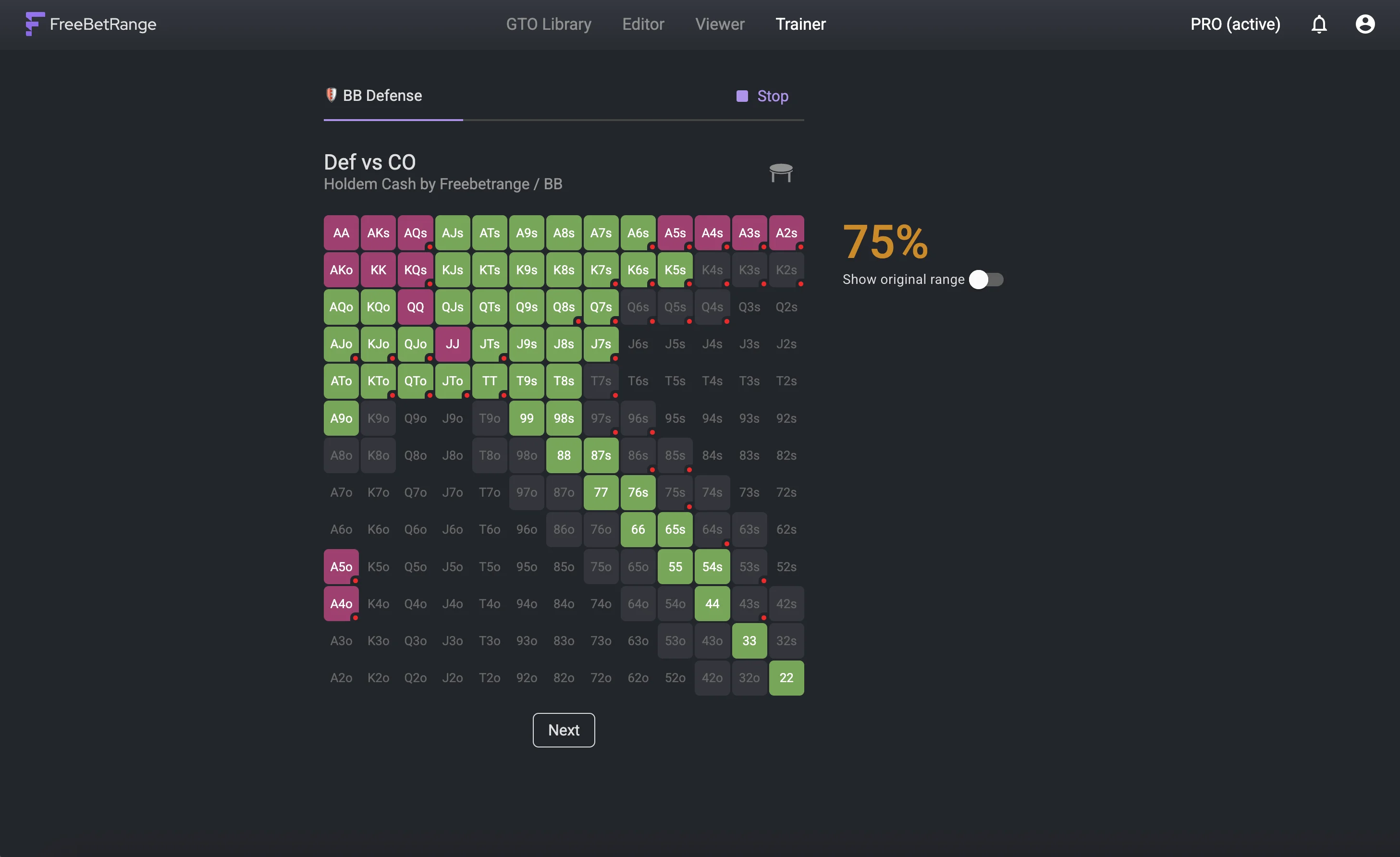
Use Show original range to see the original range.
Once you've done checking, click Next > to go to the next range.
💡 Learning tip
The range-drawing mode can be very useful because:
- it’s more time-efficient - you practice more spots in a given time;
- it helps you think in terms of ranges, not just specific hands.
However, the classic mode is still important, as it’s closer to real in-game decision-making. We recommend combining both methods in your training routine.
# 📊 Stats
You can track your progress while training. Inside each drill, there are two tabs — Classic stats and Range stats — where you can view your history and performance in both training modes.
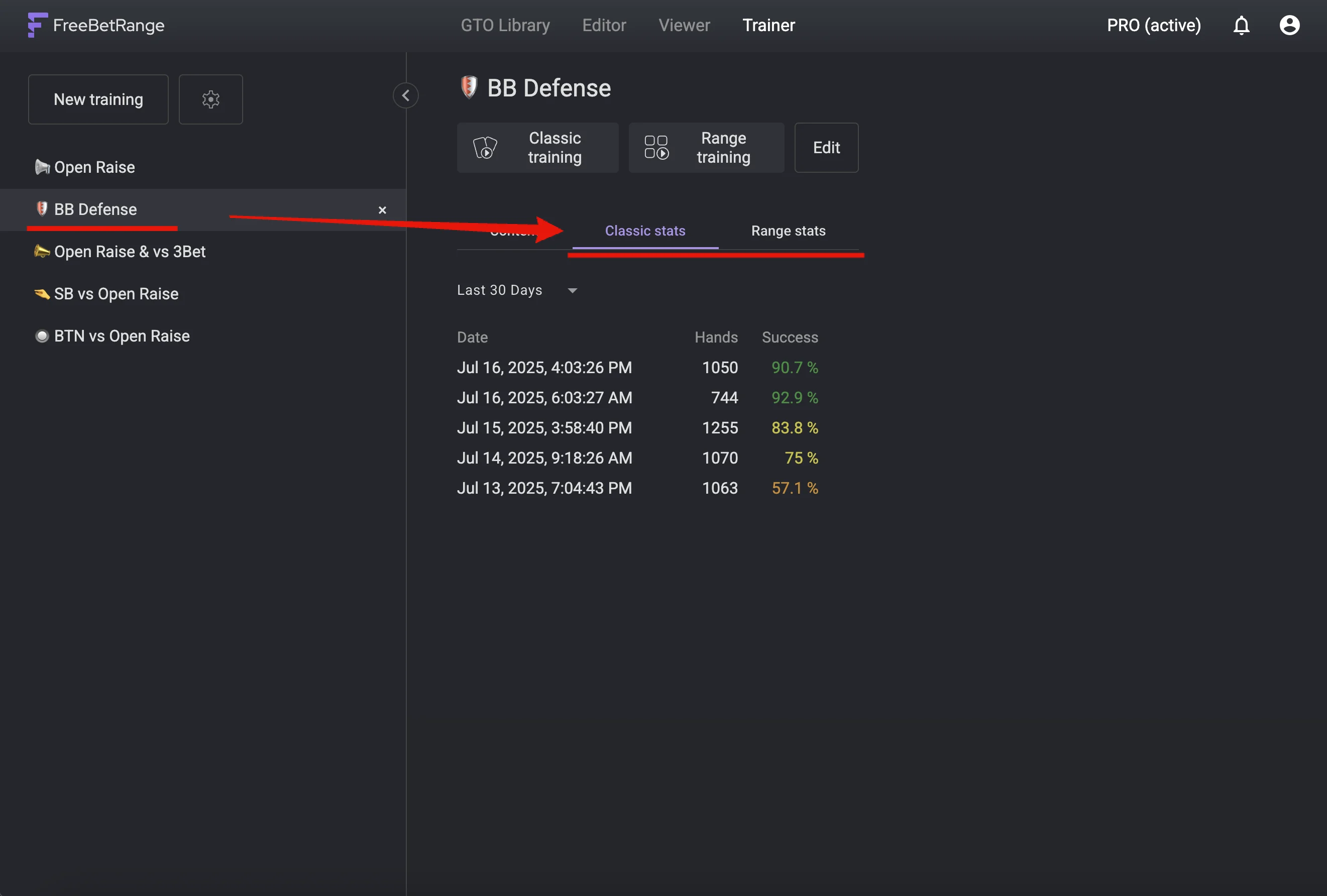
In addition to that, you can also track your performance with individual hands from each range.
To explore this data, open the Content tab inside the drill, select a range, and go to the Heatmap tab.
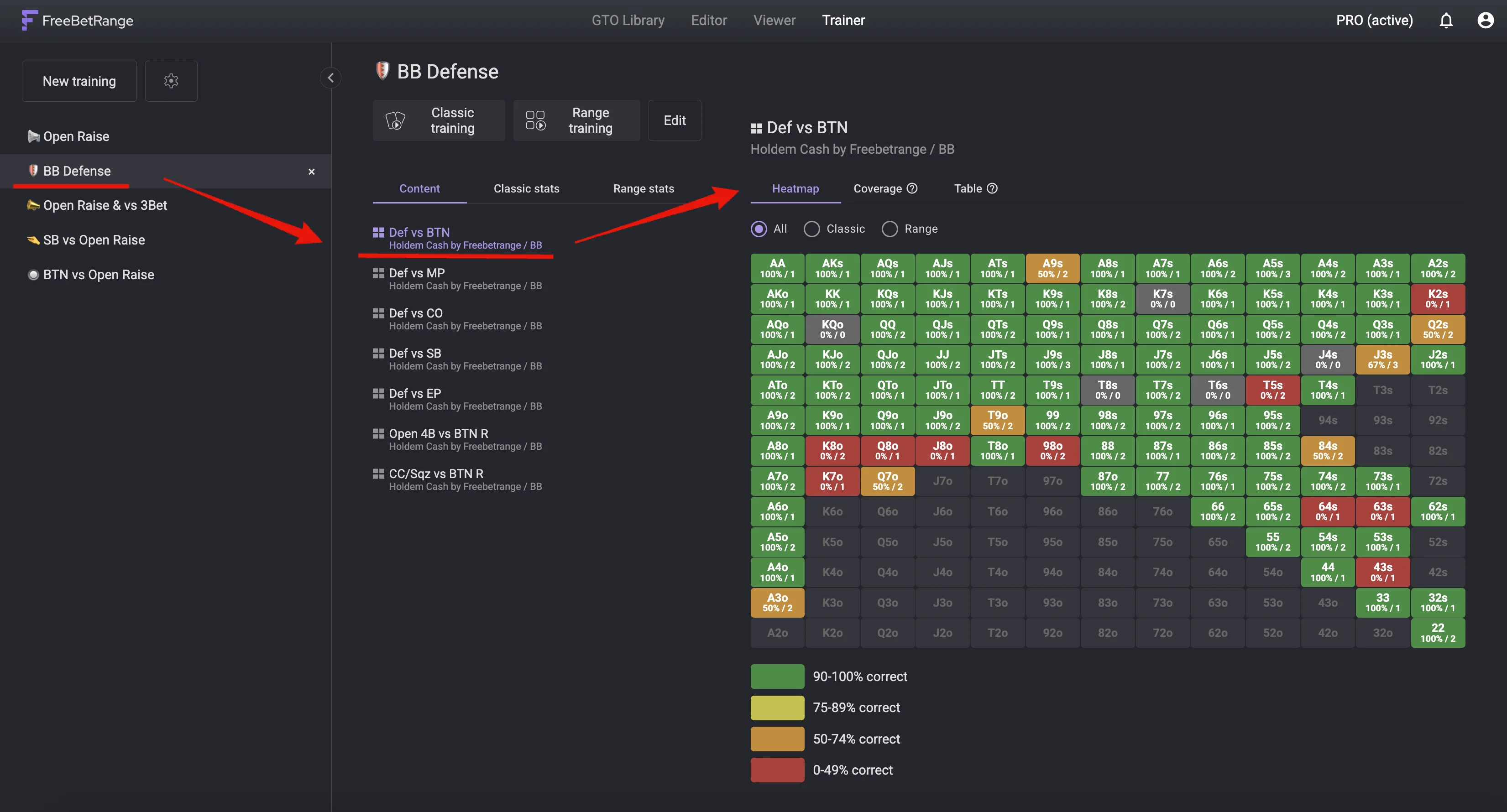
As you can see, there is a hand matrix showing how often each hand was dealt to you during training, along with your success rate for that hand.
# 📱 Mobile version
Our Trainer is fully optimized for mobile devices. You can use all the features and tools described above on your phone or tablet.
Install the FreebetRange app and practice preflop strategy anytime you have a free moment.
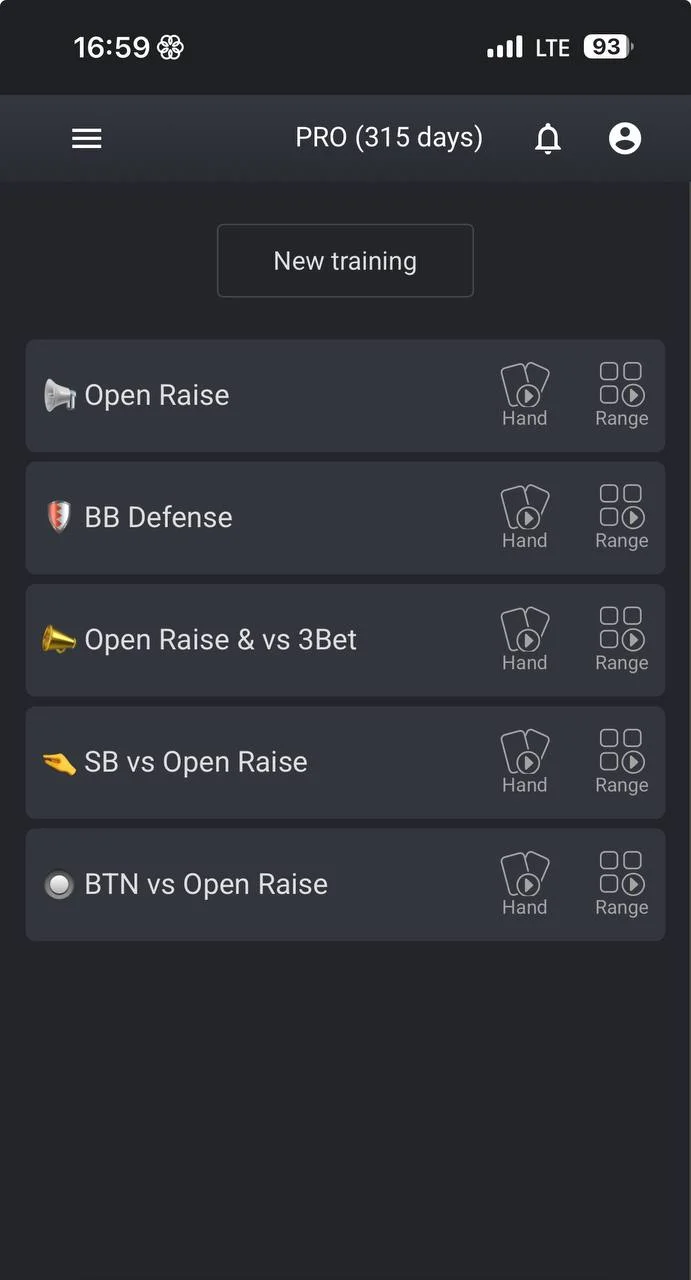
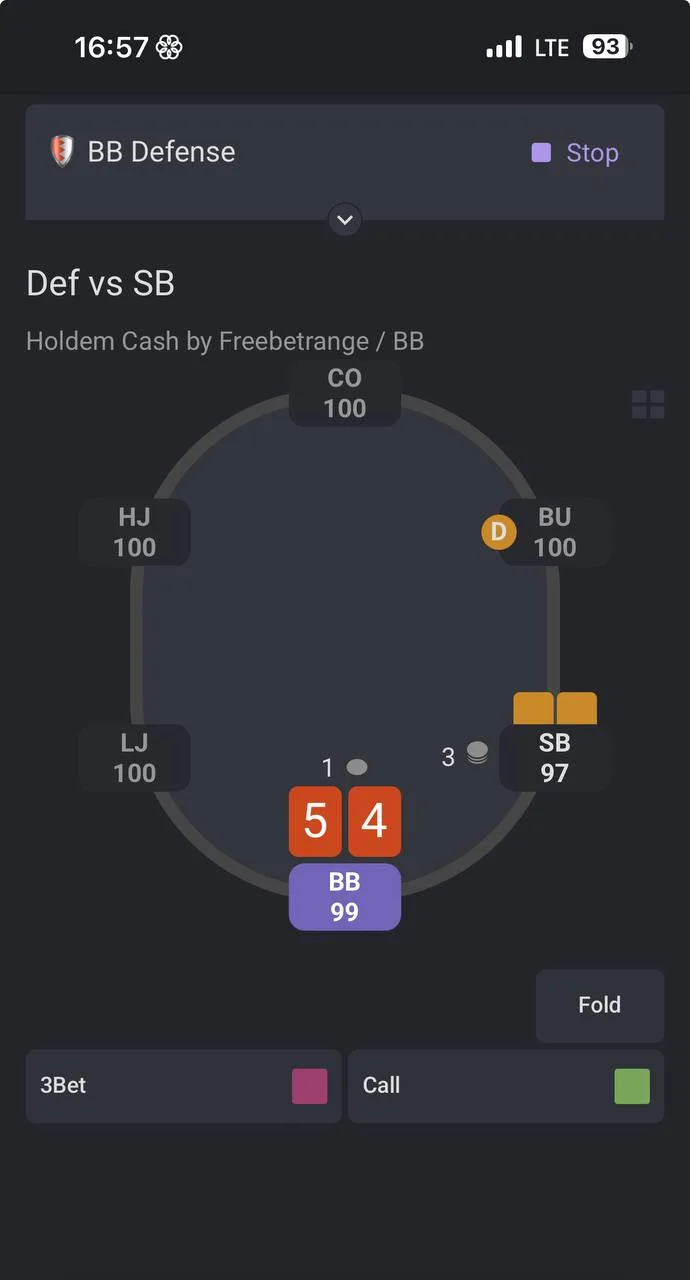
Memorizing your preflop ranges is a crucial part of poker training at any level.
Use the Trainer regularly — at least as a warm-up before each session.
← Viewer Import Ranges →