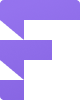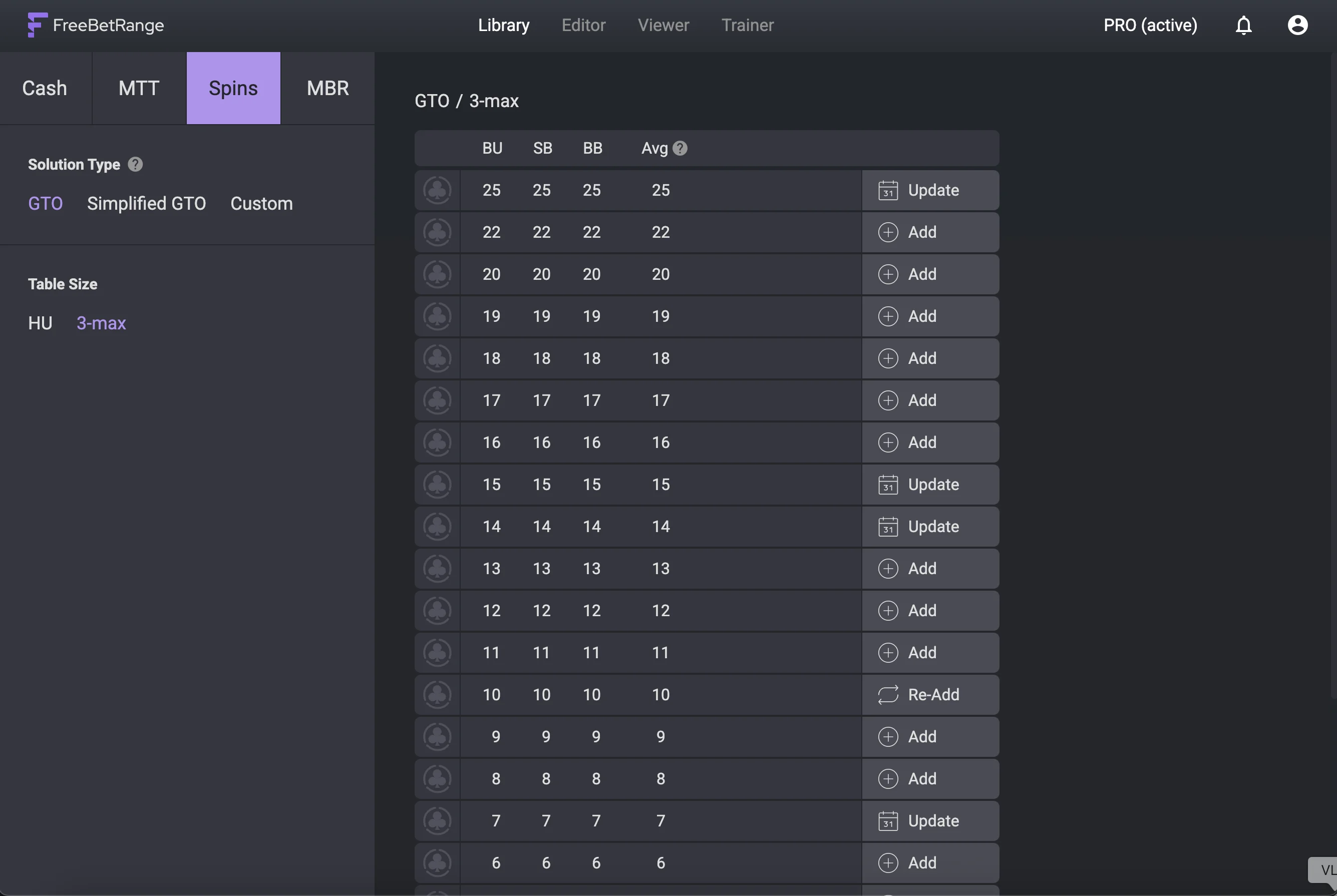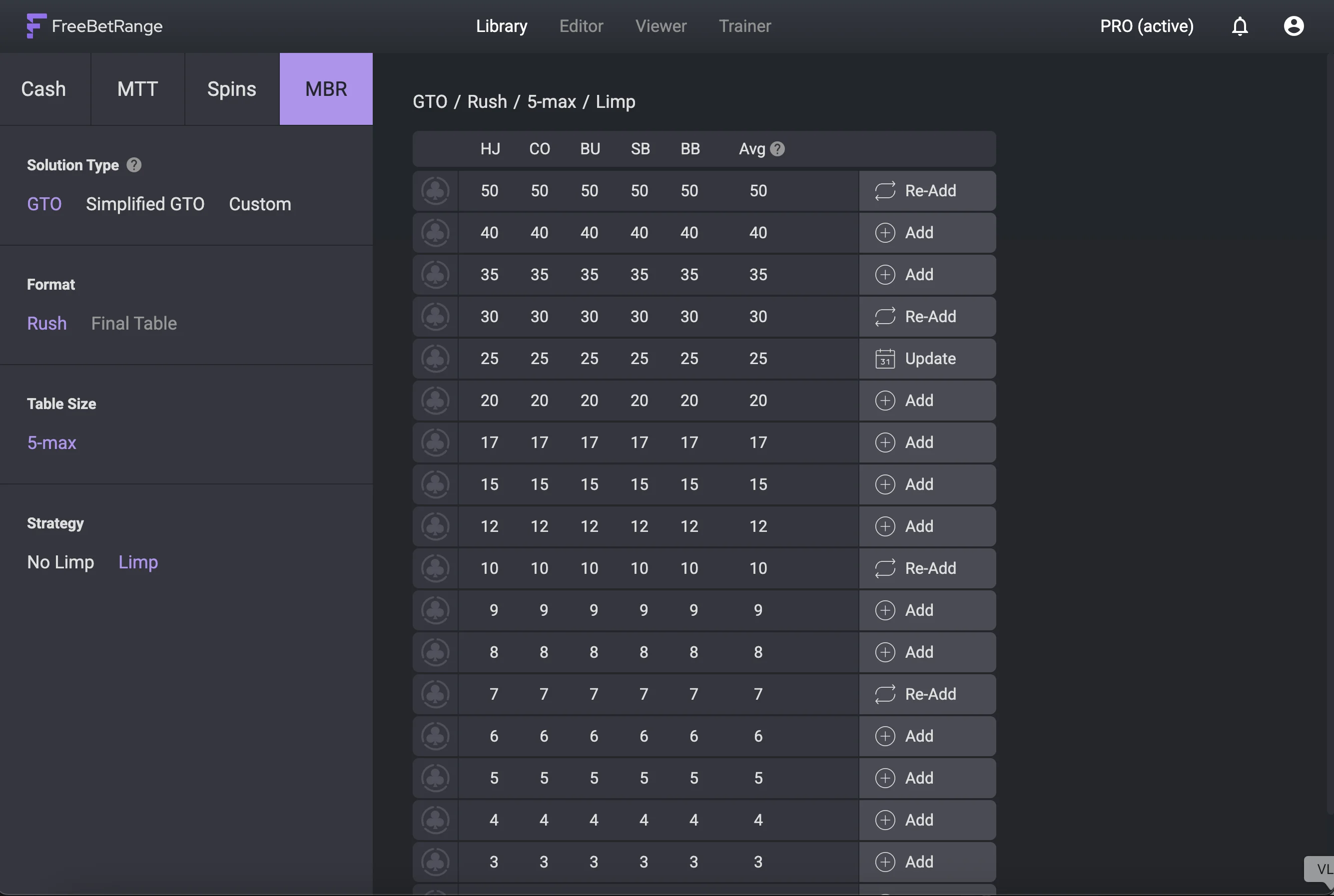# GTO Preflop Charts Library
The Library section in Freebetrange app offers ready-to-use preflop GTO strategies for all popular poker formats in Cash, MTT, and Spin&Go games.
Cash | MTT | Spins | MBR

Filters for Multi-Table Tournaments:
Format: ChipEV, ICMTable size: HU, 5-max, 6-max, 8-maxAnte size: No ante, 0.12bb, 0.2bb
GTO Solutions content
Each solution includes the full preflop strategy tree. For every game situation, you’ll see a GTO range showing how all hands should be played according to the GTO strategy.
For instance, in the image below, we opened the classic 100 bb cash game solution in the Viewer. You can see how the BTN should react to a 3-bet from the small blind.
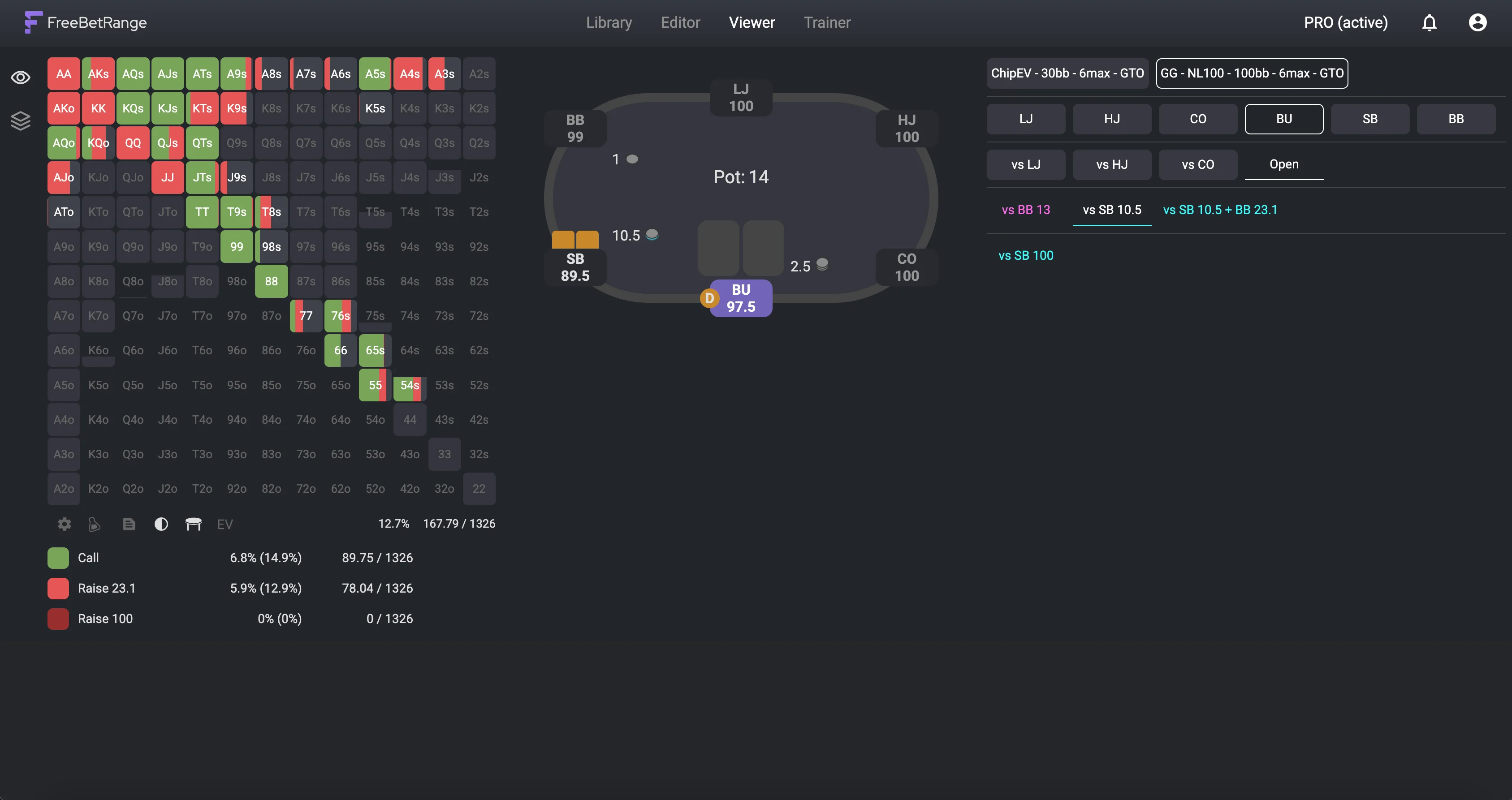
Adding solutions to your account
Click on the Add button opposite the desired strategy to instantly add it to your account — then use it in the Editor, Viewer, or Trainer to study or practice.
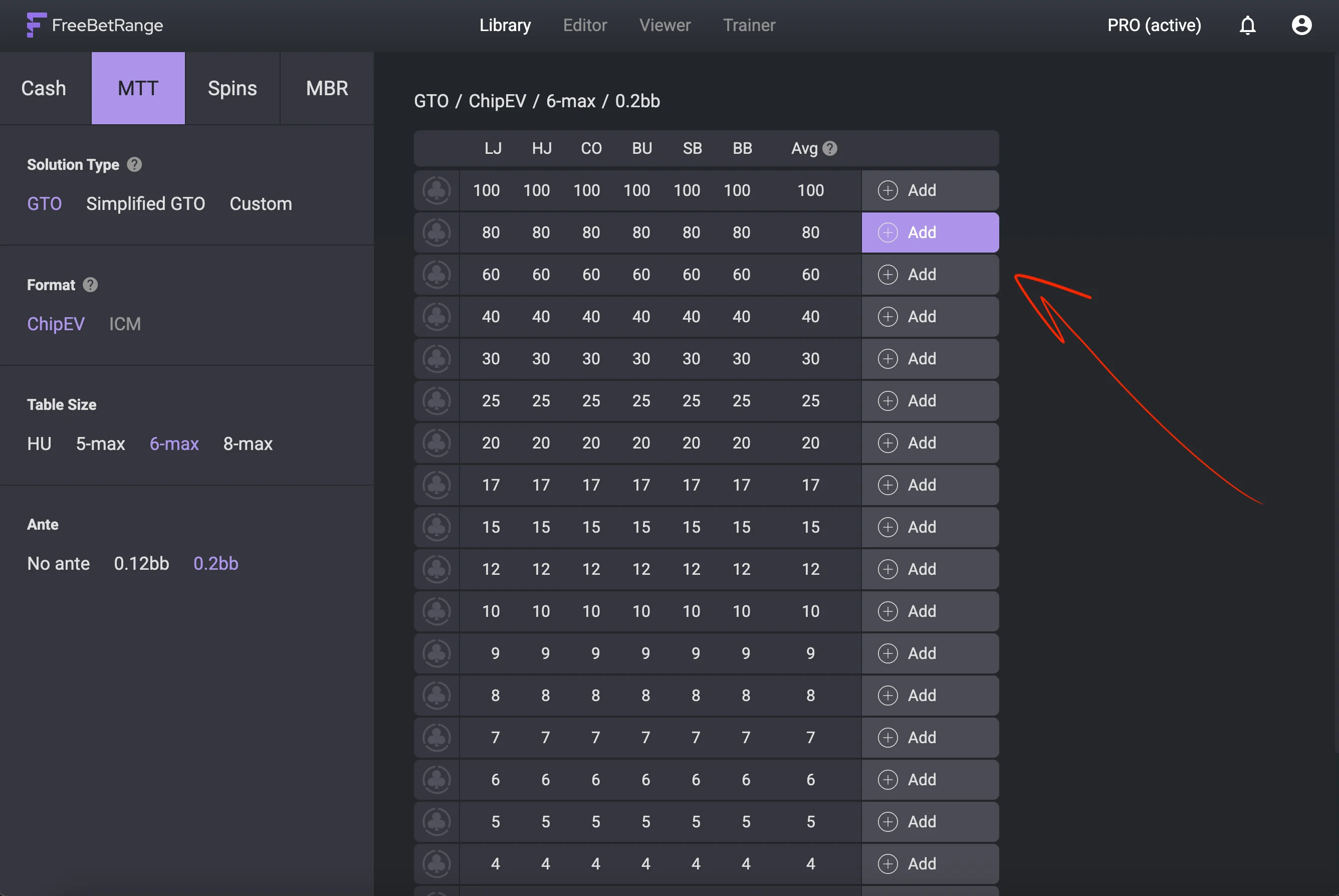
You can add as many strategies as you like, as long as they fit within your plan’s range limit. Once the limit is reached, you’ll be notified and won’t be able to add more solutions. However, you can go to the Editor, delete unnecessary ones, and continue adding new solutions.
Original / simplified GTO ranges
Pay attention to the first filter available in every game format: Solution Type. All GTO solutions in the Library are grouped into two types:
GTO— original ranges from the solver. Best for deep study and understanding of theory.Simplified GTO— same GTO ranges, but all the frequencies are rounded to the nearest 25% (e.g., 0%, 25%, 50%, 75%, 100%). Easier to use in practice — simpler to remember and apply during play.
In the example below you can compare original and simplified CO Open Raise ranges in a classic 100bb cash game:
As you can see, the difference is barely noticeable — yet the second range is much easier to read and memorize.
Custom preflop strategies
There’s also a third option in the Solution Type filter — Custom. It includes custom preflop range packages from leading poker schools and coaches. These packages typically contain exploit strategies adapted for real games.

There is a variety of custom preflop charts for different types of games:
- No Limit Holdem Cash 6-max preflop charts and 9-max preflop charts
- MTT preflop charts
- Spin & Go preflop charts
- and more.
Click on any custom package to see the basic info about it - the description, information about the author and a few range examples:

Re-Add and Update
If you made changes to the ranges, and want to rollback - click Re-add opposite the selected strategy in the Library. It'll reset all the ranges from this strategy to their original state. It won't affect any other ranges you have in your configuration.
If a package that you previously added has a new version, you'll see an Update button. By clicking on it, you'll update the strategy to the newest version, but, similar to "Re-add" action, you'll lose all the changes you made to the ranges before.
Source and quality of GTO solutions
All ranges in the Library are calculated with the HoldemResources Calculator (HRC) solver by professional players and coaches in each discipline. This combination of advanced technology and expert input ensures both theoretical accuracy and practical relevance.
For a more detailed explanation of our process, see the Methodology.