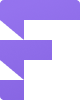# Troubleshooting
In 99.9% cases, you won't face any technical issues while using Freebetrange. We use modern technologies and thoroughly test all the updates before releasing, to ensure all the users have a seamless Freebetrang experience.
In a rare event of a technical issue, it might be related to network or browser problems. So try to do the following:
# Basic steps
1. Check your internet connection.
2. Clear your browser cache and cookies. You can do that for Freebetrange.com website only, so you don't lose saved data for other websites. Here's how to do that in Chrome:
3. Try to use another browser.
# If it doesn't help
Please, contact us and provide us with the following information:
- Your Freebetrange account Email
- Screenshot or video of the the problem with the browser console open
To open the console, either press F12 or right-click and select the Inspect menu item. Then, in the appeared window, select the Console tab. In Chrome, it looks like this: