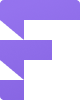# Round Weights
Round weights feature allows you to make GTO ranges more "human" and adapted for practical use.
Let's say we import BB vs BTN defending range from GTO Wizard. After importing both lines (3Bet and Call), the range looks like this:
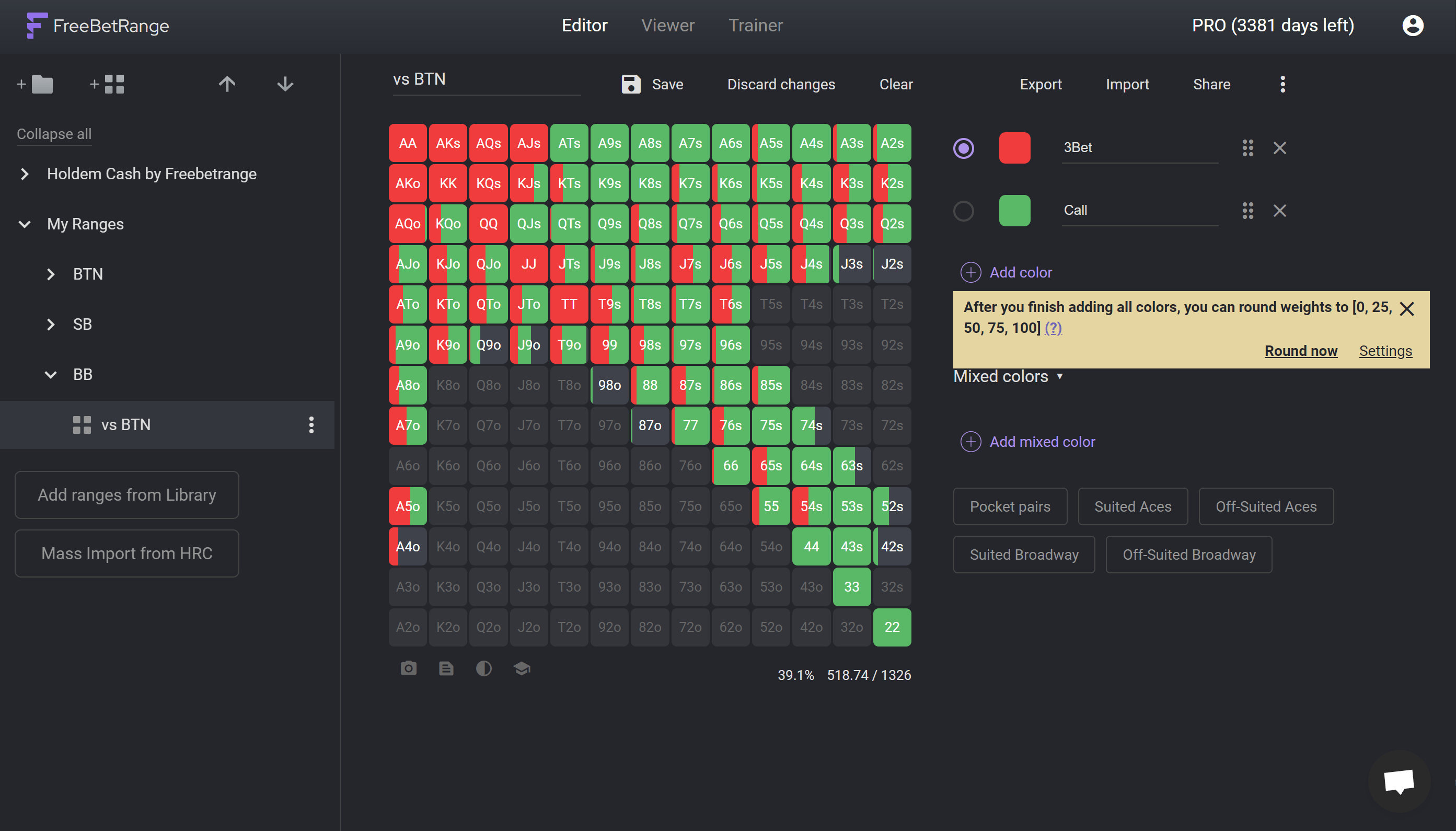
As you can see, Freebetrange recognizes the solver range and offers to round weights (yellow prompt). By default, the rounding increment is 25. That is, all frequencies will be rounded to the nearest value from the 0, 25, 50, 75, 100 set.
If you click Round now all weights in the range will be rounded and the prompt will disappear. Don't forget to click Save after rounding, to save the changes.
This range is much easier to use in practice. If you did rounding by mistake, you can click Discard changes. The original range will get back along with the yellow prompt.
Round weights only after importing all parts of the range. Let's say if you import a Call part of a range and round weights. Then, 3Bet part might just "not fit" in a range as the sum of weights in some cells might exceed 100%.
In Settings you can set Rounding increment. When changing the rounding increment, previously rounded ranges will not be affected.
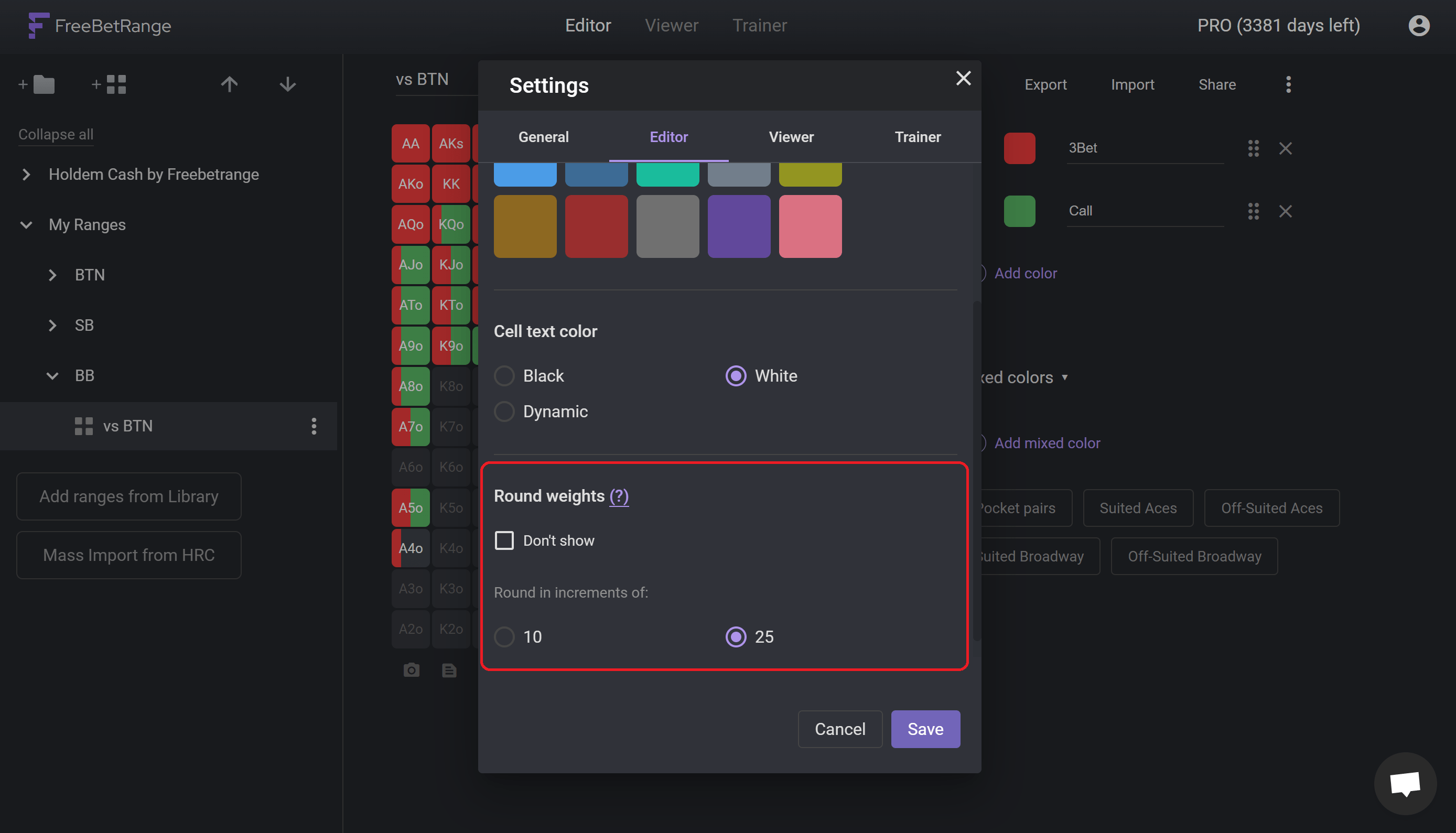
Also, you can turn on the Don't show option, and the yellow prompt will stop appearing in Editor until you change this setting back.
Round weights button is always available in this drop-down menu:
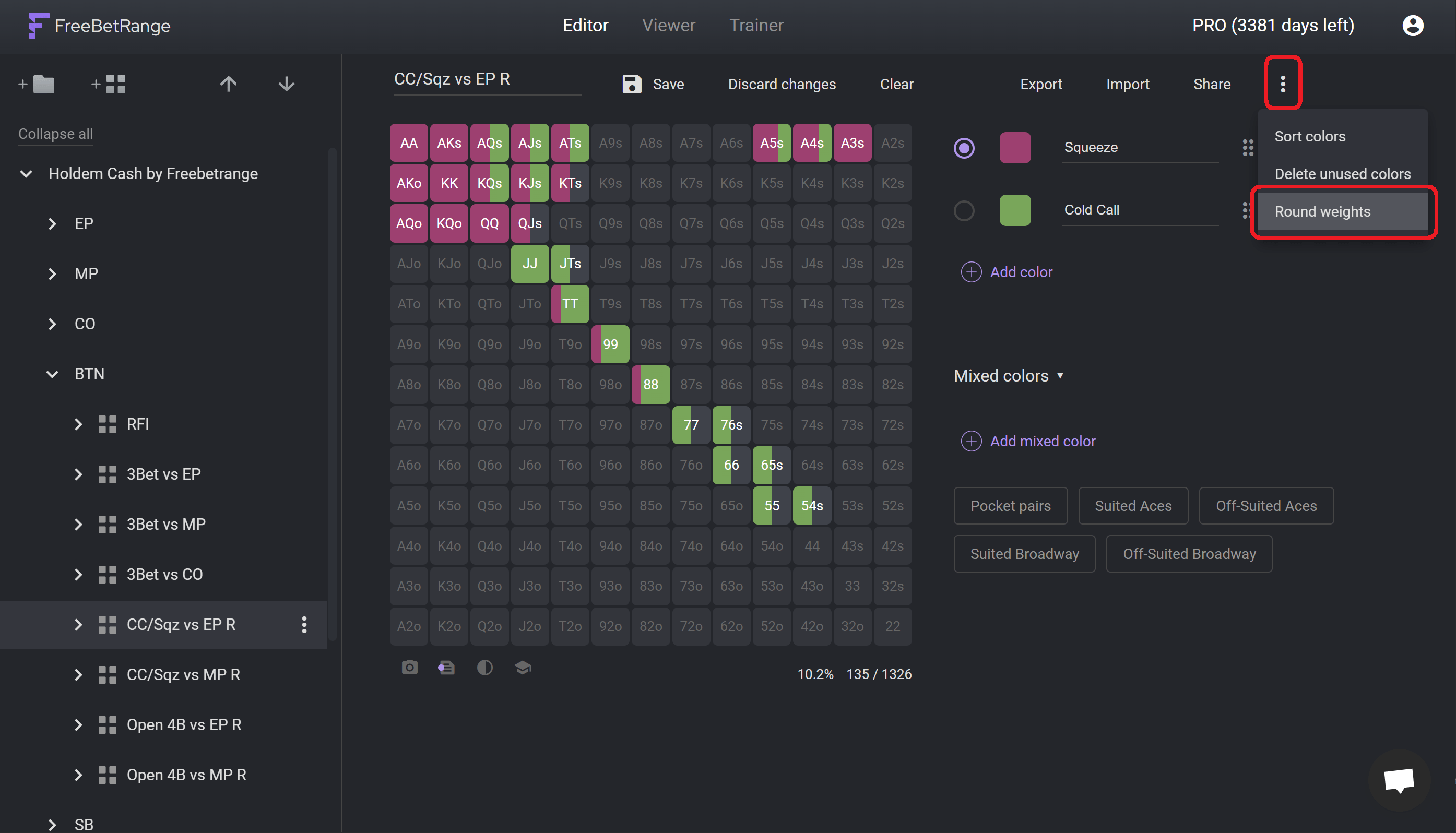
← Import Hands Sharing →