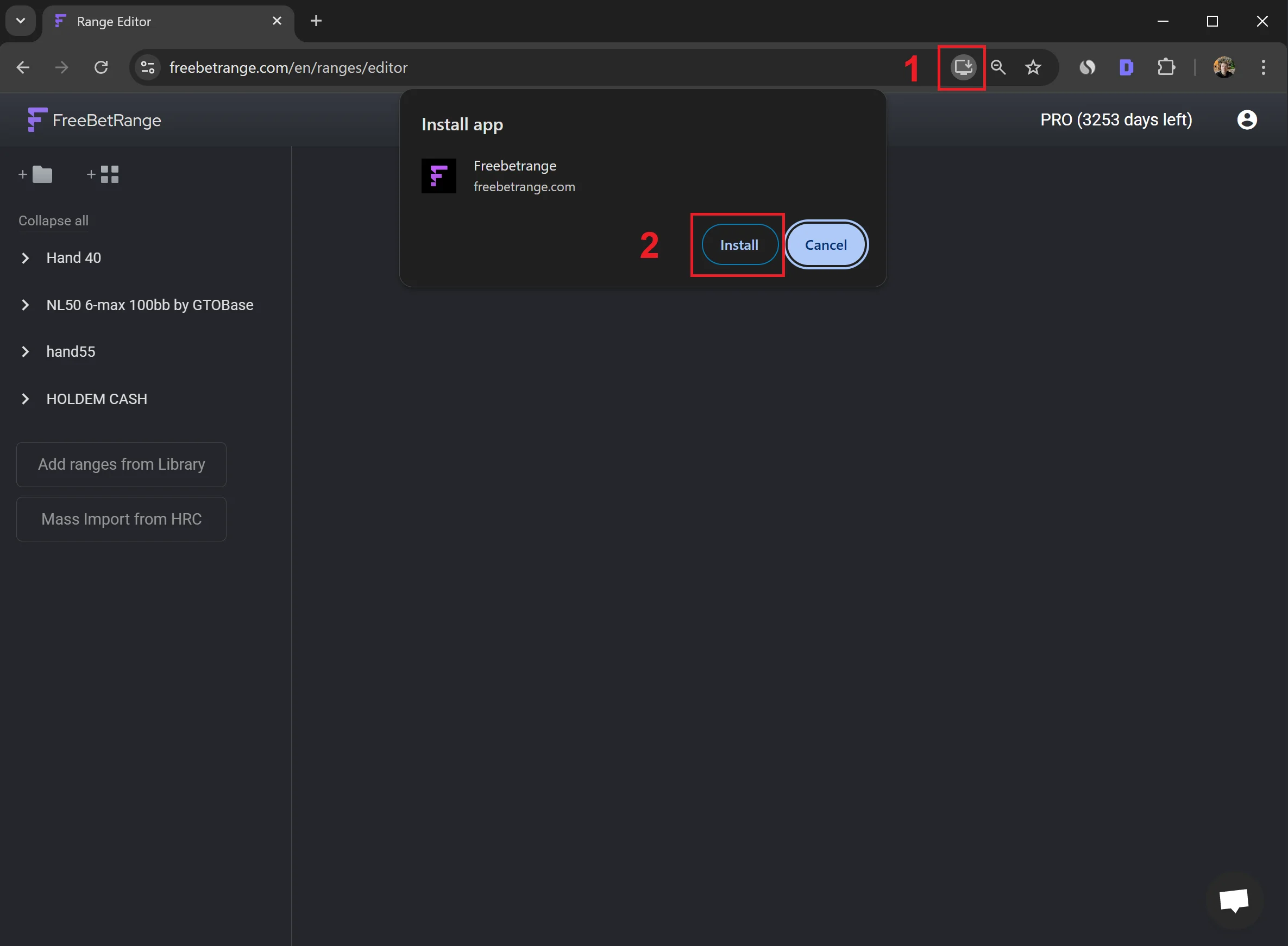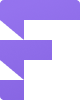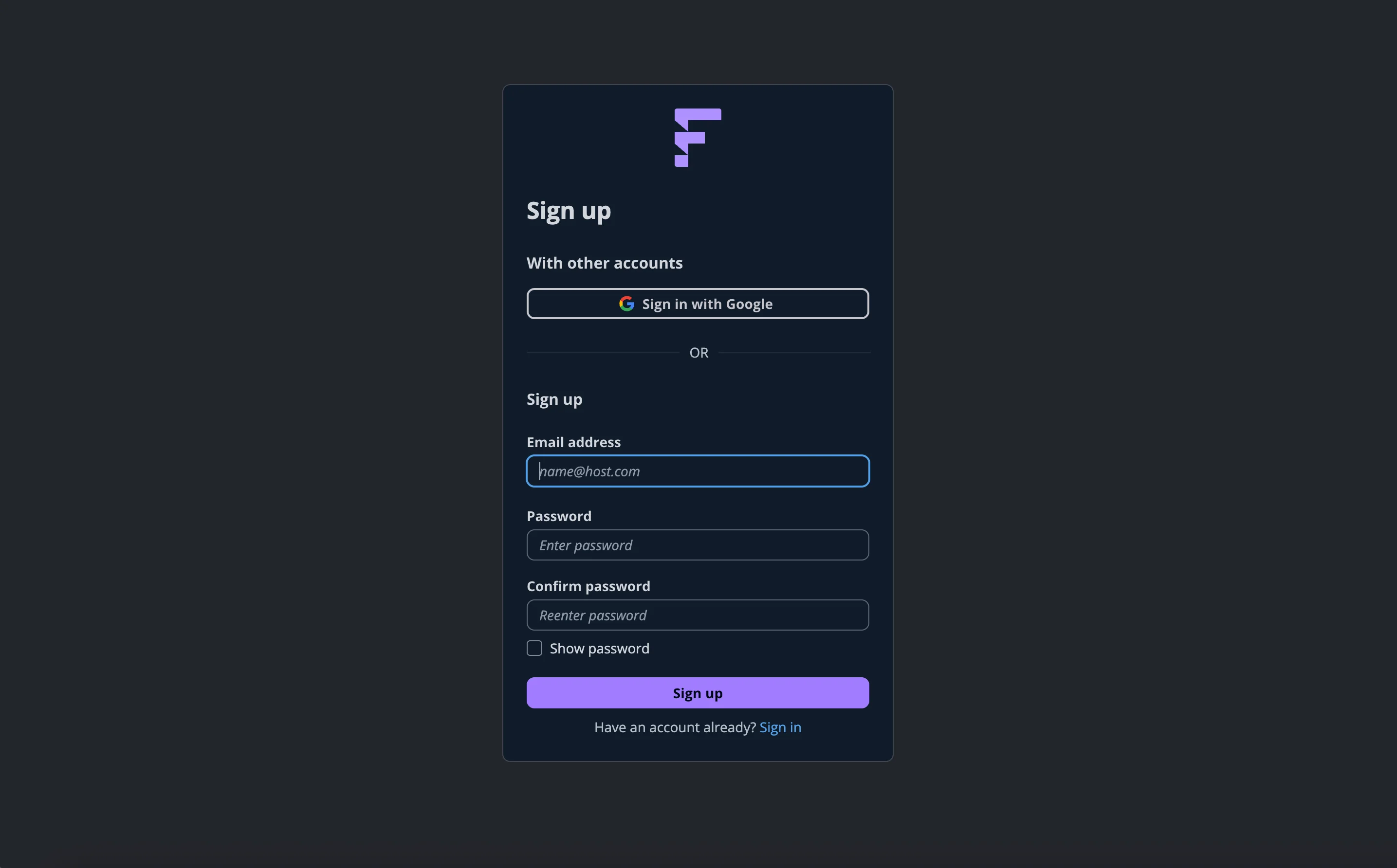# Getting started
FreeBetRange is a browser-based app, so you can start using it instantly — no downloads or installations required. Just log in from any device, anytime. Your ranges, settings, and progress are always synced.
Create an account
The only thing you need to do to start using FreeBetRange is creating an account. On the Sign up (opens new window) page, enter your email or use your Google account.
We take security seriously — all connections are encrypted, and your account data is protected. For more details, see our Security & Data policy.
Choose main game type
After signing up, you'll be taken to the onboarding screen where you’ll choose your main game type — Cash, MTT, or Spins. This helps us set up relevant ranges and training drills for you. You can still use the app for other game formats later on.
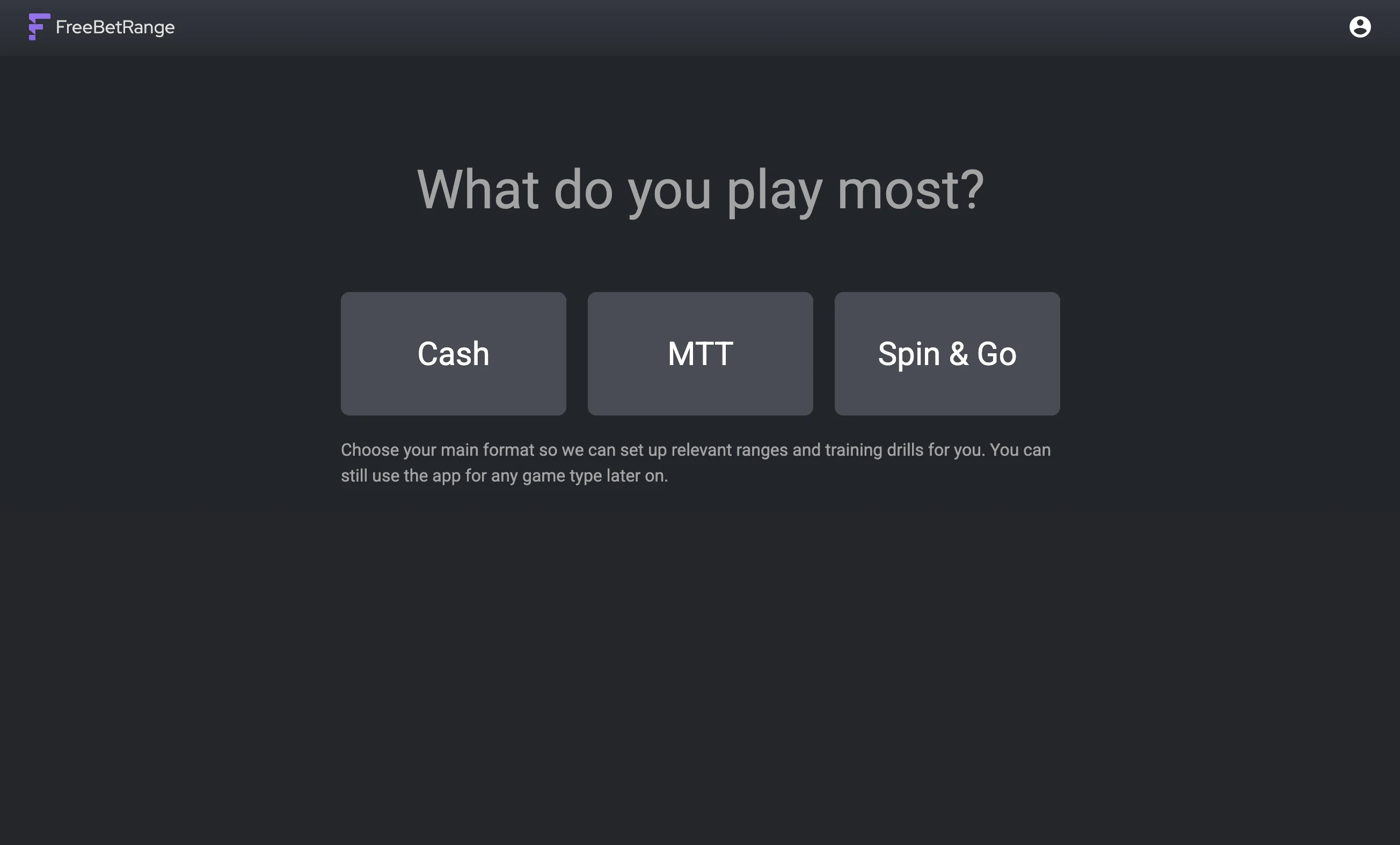
After selecting the game type, you can start exploring and studying preflop ranges using Editor, Viewer and Trainer sections.
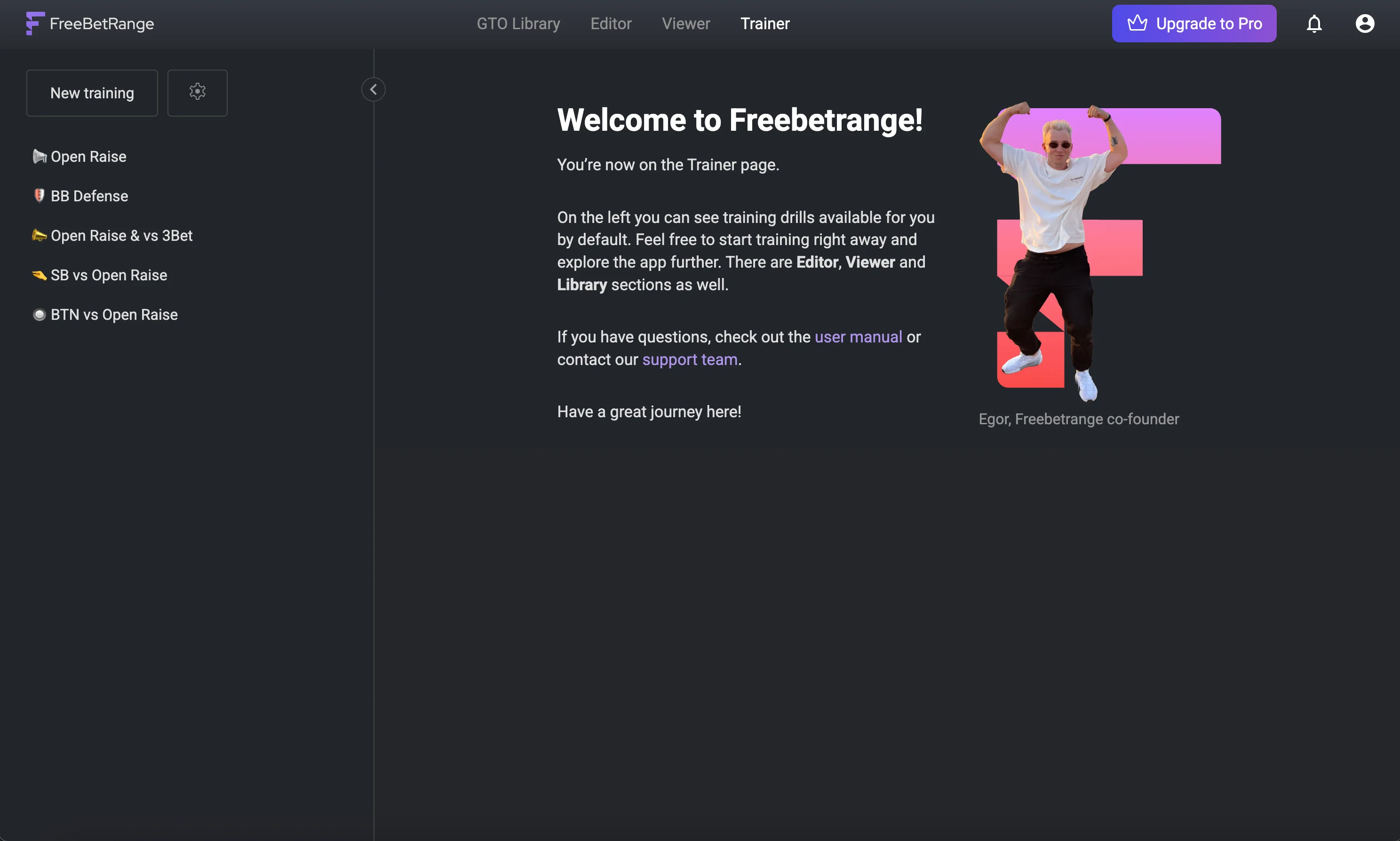
The ranges and trainings loaded during onboarding are based on our Simplified GTO solutions. They represent the most common and relevant preflop situations, with frequencies rounded to make them easier to study and practice.
For more details on how these ranges are built, see our Methodology.
Switch between dark and light theme
You can switch between themes from the user menu in the top-right corner of the screen.
FreeBetRange uses dark theme by default to reduce eye strain during training sessions. Prefer light theme? You can switch anytime from the user menu — the app will remember your choice for future visits.
Unlock premium features
FreeBetRange is free by default, and you can continue using the free version for life. However, upgrading to Pro/Elite unlocks powerful additional features.
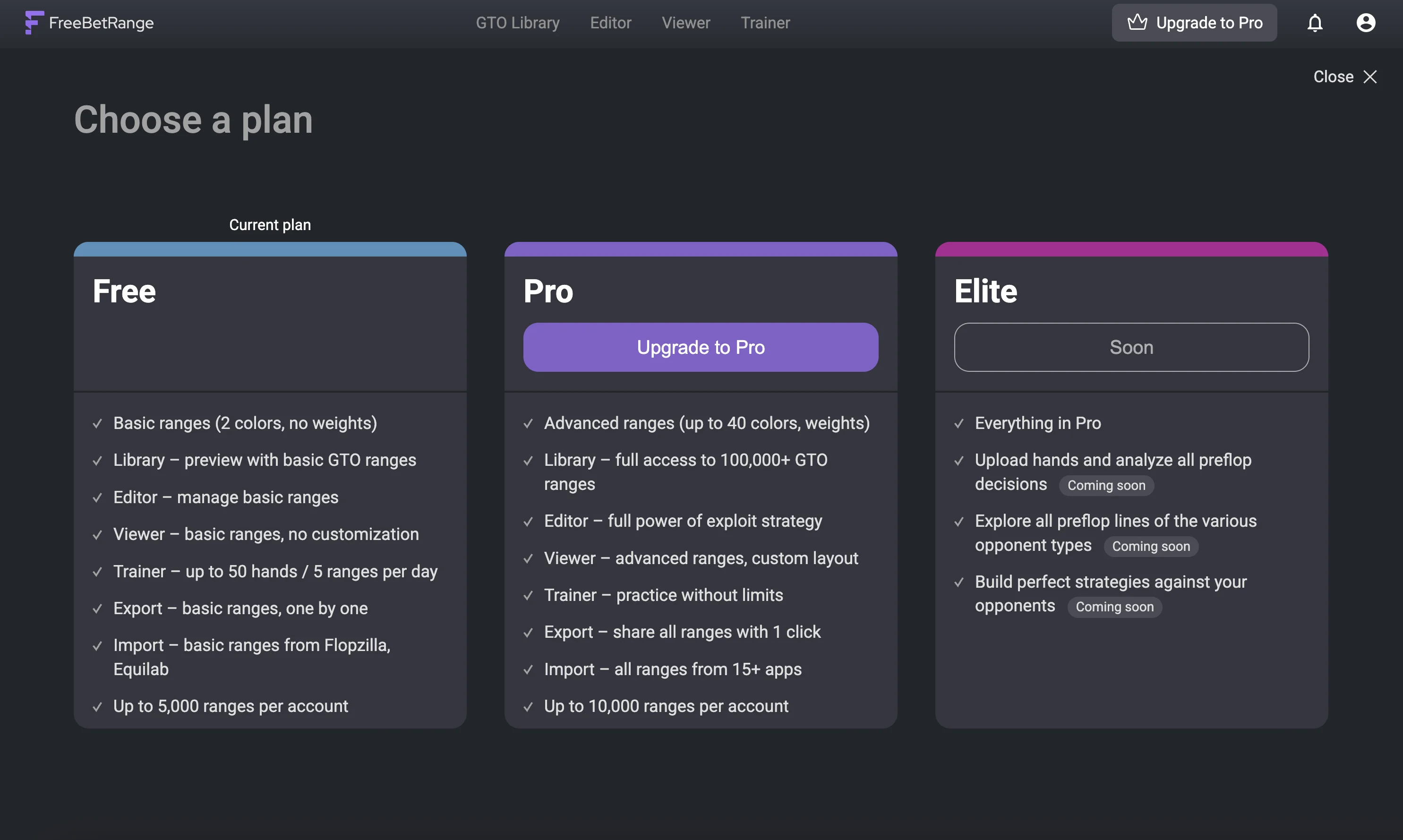
Install the web app
We recommend you creating a shortcut to Freebetrange on your desktop. This lets you launch FreeBetRange from your desktop or taskbar with a single click. Here's how to do that in Chrome: