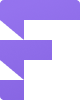# How to purchase PRO license by crypto
Please note that crypto payments are automatically processed. It means that your license will be activated shortly after your payment. Just follow the simple steps below.
# Step 1: At the checkout page, select Crypto payment method.
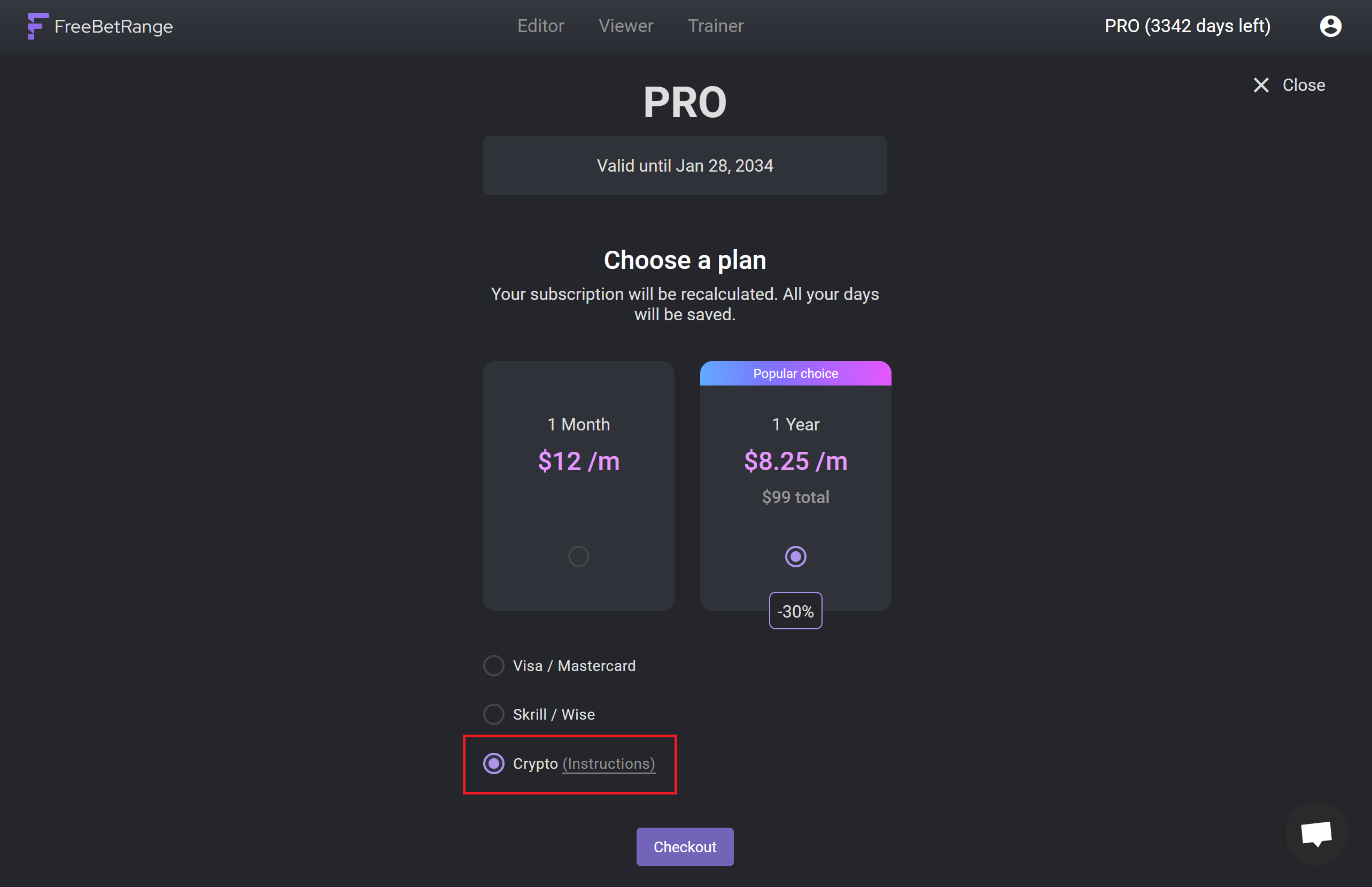
Then click Checkout.
# Step 2: Select the cryptocurrency (1) and network (2) you want to use for payment.
You may also enter your email if you want to receive an invoice (3). Then click Pay (4).
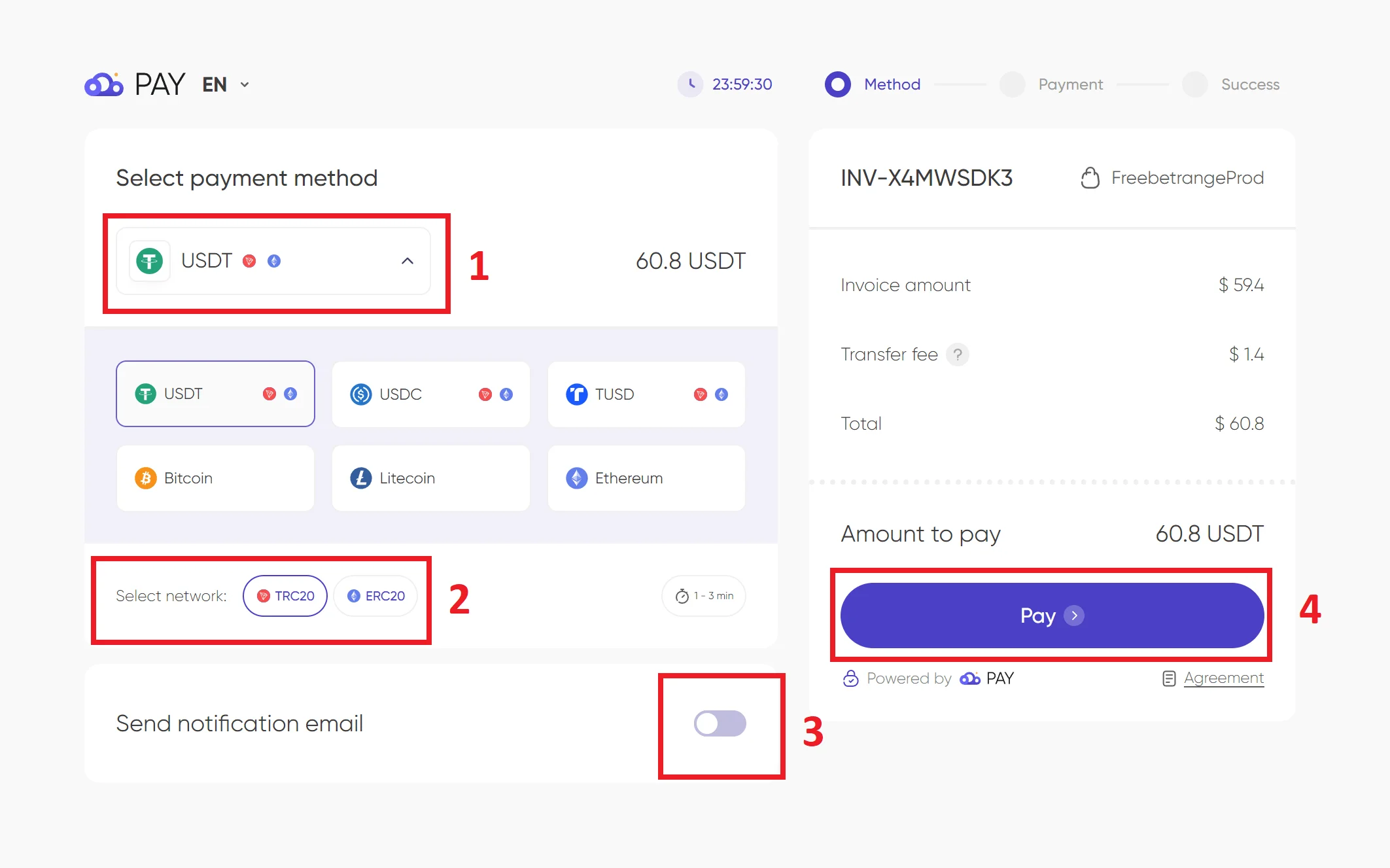
After that you'll see payment address.
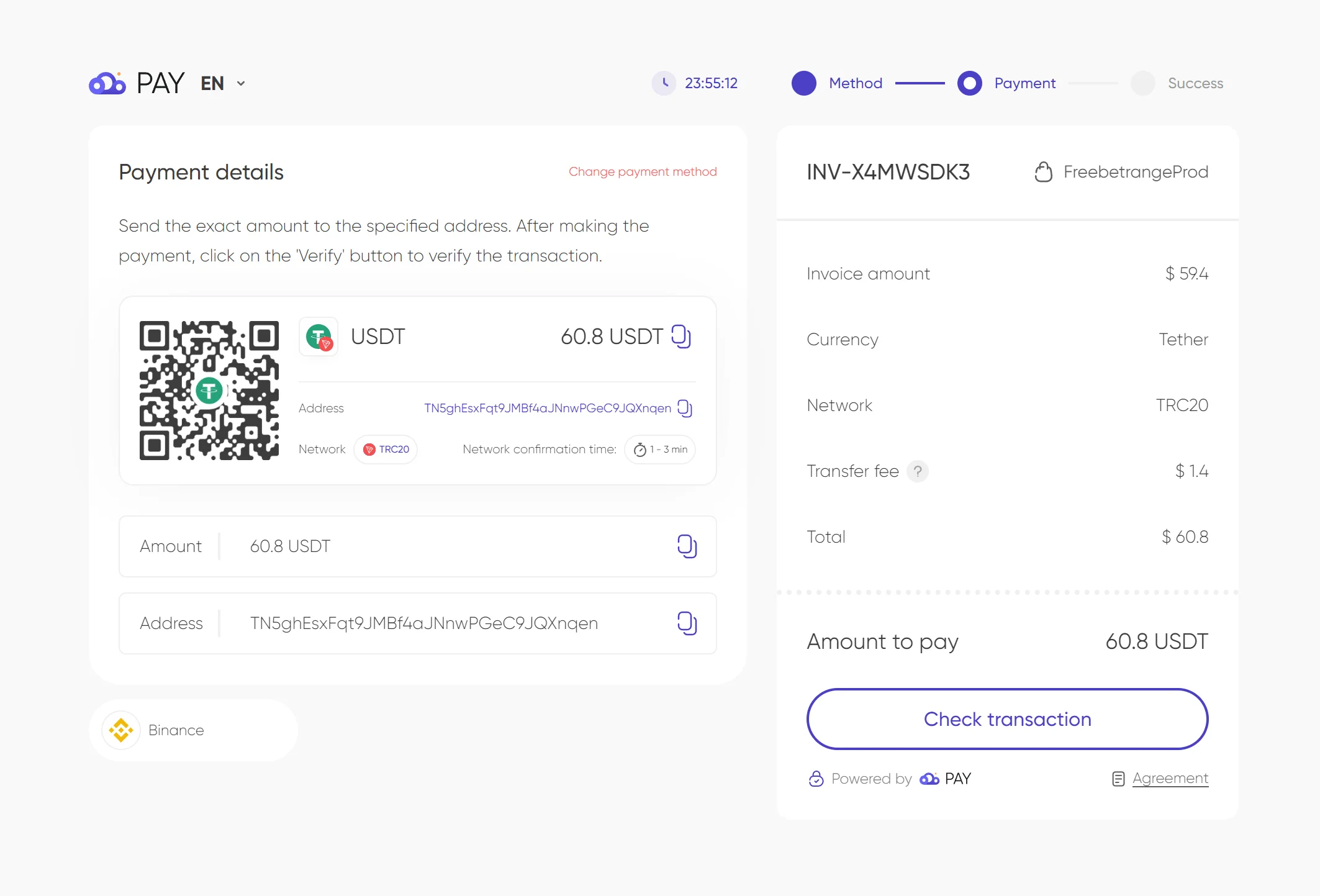
# Step 3: Make a payment to the displayed address
Open your cryptocurrency wallet or exchange's mobile app (Binance (opens new window), Trust (opens new window) or any other that you're using) and make a manual payment to the displayed address.
Please make the transfer taking into account the network commission, so the amount received is full.
For example, in the screenshot above, the amount to pay is $60.8. If you make a transfer in USDT TRC20, then you need to send 61.8 so that the recipient gets 60.8 (Tron network commission - $1).
Once you've done the payment, no further actions required from your side.
# Step 4: Wait for confirmation from the blockchain
Once the payment service identifies your transaction, the status on the screen will change. The transaction confirmation speed depends on the selected cryptocurrency and the workload of the blockchain network. It usually takes between 2 to 10 minutes to confirm a transaction. Bitcoin bill payments can take up to 1 hour or more.
Just stay on the checkout page, don't close it.
# Step 5: Order is complete
Once the transaction is confirmed, you'll see a success page.
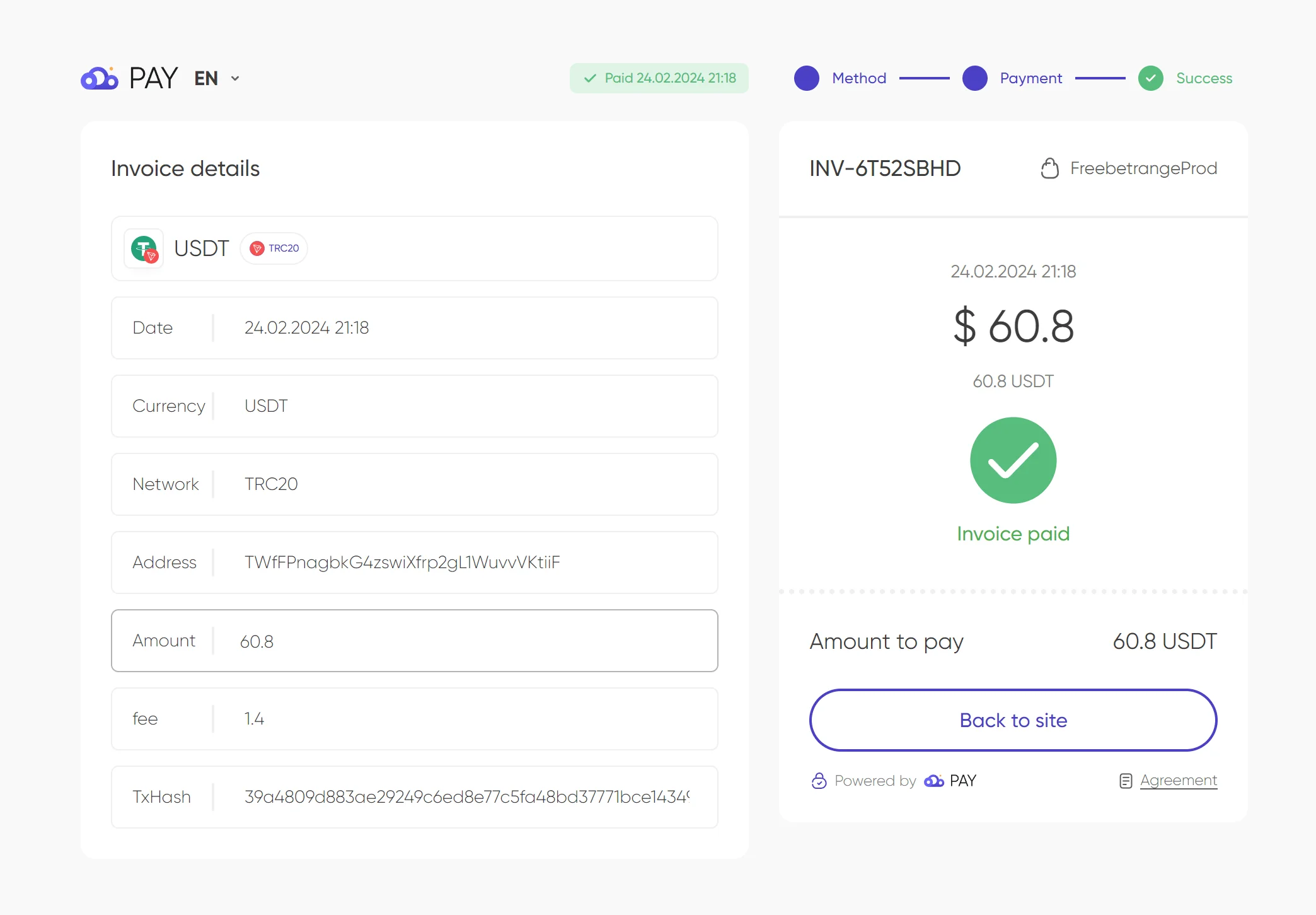
Now you can click Back to site. You'll be redirected back to the app, and your license will be already updated.
If you have any questions or concerns regarding crypto payment processing, don't hesitate to contact us.