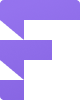# Range Editor
# Creating strategy
By strategy we mean a specific configuration of folders and ranges. Let's start creating a strategy. First, let's create a new folder and name it My strategy.
Instead of creating your own strategies from scratch, you can adjust ready-made solutions. For example, you can simply modify ranges in your Holdem Cash folder.
You can also create an exact copy of the Holdem Cash folder (with all subfolders and ranges) using the Clone Folder feature. This way, you will keep the original ranges safe and continue working in the new folder.
In this tutorial, we'll continue working with an empty new folder to clearly demonstrate all the Editor's features.
Let's say we want to create preflop charts for different stack sizes. First, we'll create 100bb subfolder. In the 100bb folder, we will create EP subfolder, and then, in the EP folder we will create the first range - Open Raise.
In this range we use two colors - the first for hands that we always open with a raise, and the second for hands that we only raise if there is a weak player in the Big Blind.
You can customize preset colors. To do this, open Settings from the user menu and then adjust colors as you like.
Changing preset colors does not affect previously created ranges.
Let's create the following range showing how we defend vs 3bet from MP. This range is a continuation of the open raising line, so we'll create a subrange.
When creating a subrange, you can select a specific color (the line of which the subrange continues) or All colors. In the example above, we chose All Colors because with hands from both colors we can face a 3bet.
Now we want to create defend vs 3bet range against the next position - CO. This range will have a similar structure and colors to the existing vs MP 3Bet range. So let's create a copy of our range using the Clone range feature and then adjust the name and hand matrix.
To quickly create similar ranges, you can also use the Copy range and Paste range options in the context menu.
So, we've created a basic folder structure and the first few ranges. The rest of the strategy you can handle yourself 👍. But before continuing to work in Editor, we recommend that you pay attention to other features that we haven't touched yet:
# Drag & Drop
Any range or folder can be easily moved to another folder. To do this, click on the desired item and, while holding down the mouse button, move it to the desired location.
# Deleting items
You can easily delete any unnecessary folders or ranges.
# Notes on ranges
You can write a note to any range.
← GTO Library Viewer →